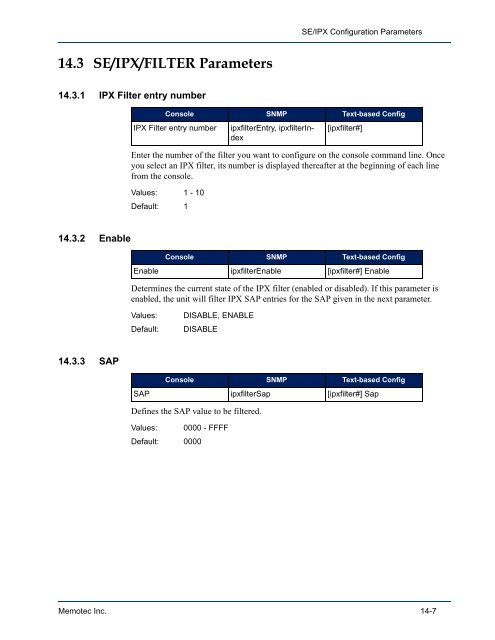Legacy Data System Reference - Comtech EF Data
Legacy Data System Reference - Comtech EF Data
Legacy Data System Reference - Comtech EF Data
Create successful ePaper yourself
Turn your PDF publications into a flip-book with our unique Google optimized e-Paper software.
14.3 SE/IPX/FILTER Parameters<br />
14.3.1 IPX Filter entry number<br />
14.3.2 Enable<br />
14.3.3 SAP<br />
SE/IPX Configuration Parameters<br />
Console SNMP Text-based Config<br />
IPX Filter entry number ipxfilterEntry, ipxfilterIndex<br />
Enter the number of the filter you want to configure on the console command line. Once<br />
you select an IPX filter, its number is displayed thereafter at the beginning of each line<br />
from the console.<br />
Values: 1 - 10<br />
Default: 1<br />
Determines the current state of the IPX filter (enabled or disabled). If this parameter is<br />
enabled, the unit will filter IPX SAP entries for the SAP given in the next parameter.<br />
Defines the SAP value to be filtered.<br />
[ipxfilter#]<br />
Console SNMP Text-based Config<br />
Enable ipxfilterEnable [ipxfilter#] Enable<br />
Values: DISABLE, ENABLE<br />
Default: DISABLE<br />
Console SNMP Text-based Config<br />
SAP ipxfilterSap [ipxfilter#] Sap<br />
Values: 0000 - FFFF<br />
Default: 0000<br />
Memotec Inc. 14-7