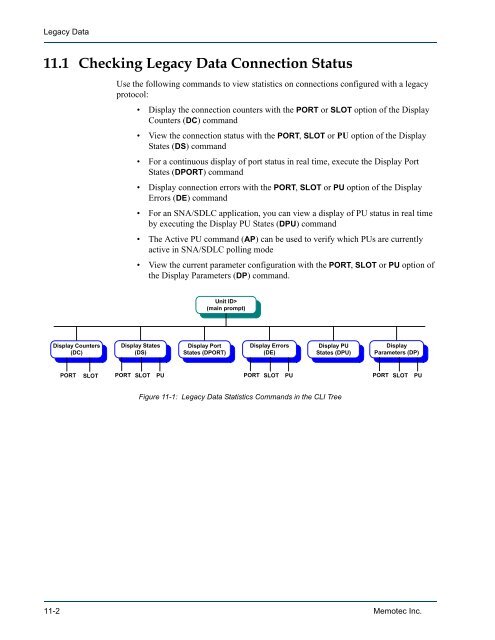Legacy Data System Reference - Comtech EF Data
Legacy Data System Reference - Comtech EF Data
Legacy Data System Reference - Comtech EF Data
Create successful ePaper yourself
Turn your PDF publications into a flip-book with our unique Google optimized e-Paper software.
<strong>Legacy</strong> <strong>Data</strong><br />
11.1 Checking <strong>Legacy</strong> <strong>Data</strong> Connection Status<br />
Display Counters<br />
(DC)<br />
PORT SLOT<br />
Use the following commands to view statistics on connections configured with a legacy<br />
protocol:<br />
• Display the connection counters with the PORT or SLOT option of the Display<br />
Counters (DC) command<br />
• View the connection status with the PORT, SLOT or PU option of the Display<br />
States (DS) command<br />
• For a continuous display of port status in real time, execute the Display Port<br />
States (DPORT) command<br />
• Display connection errors with the PORT, SLOT or PU option of the Display<br />
Errors (DE) command<br />
• For an SNA/SDLC application, you can view a display of PU status in real time<br />
by executing the Display PU States (DPU) command<br />
• The Active PU command (AP) can be used to verify which PUs are currently<br />
active in SNA/SDLC polling mode<br />
• View the current parameter configuration with the PORT, SLOT or PU option of<br />
the Display Parameters (DP) command.<br />
Display States<br />
(DS)<br />
PORT SLOT PU<br />
Unit ID><br />
(main prompt)<br />
Display Port<br />
States (DPORT)<br />
Display Errors<br />
(DE)<br />
PORT SLOT PU<br />
Display PU<br />
States (DPU)<br />
Figure 11-1: <strong>Legacy</strong> <strong>Data</strong> Statistics Commands in the CLI Tree<br />
Display<br />
Parameters (DP)<br />
PORT SLOT PU<br />
11-2 Memotec Inc.