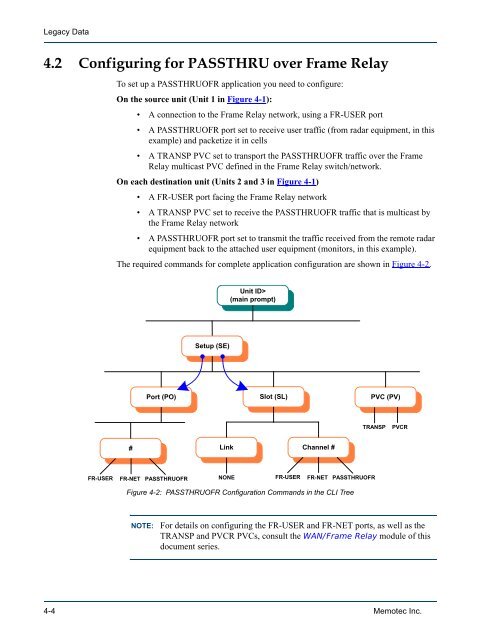Legacy Data System Reference - Comtech EF Data
Legacy Data System Reference - Comtech EF Data
Legacy Data System Reference - Comtech EF Data
Create successful ePaper yourself
Turn your PDF publications into a flip-book with our unique Google optimized e-Paper software.
<strong>Legacy</strong> <strong>Data</strong><br />
4.2 Configuring for PASSTHRU over Frame Relay<br />
To set up a PASSTHRUOFR application you need to configure:<br />
On the source unit (Unit 1 in Figure 4-1):<br />
• A connection to the Frame Relay network, using a FR-USER port<br />
• A PASSTHRUOFR port set to receive user traffic (from radar equipment, in this<br />
example) and packetize it in cells<br />
• A TRANSP PVC set to transport the PASSTHRUOFR traffic over the Frame<br />
Relay multicast PVC defined in the Frame Relay switch/network.<br />
On each destination unit (Units 2 and 3 in Figure 4-1)<br />
• A FR-USER port facing the Frame Relay network<br />
• A TRANSP PVC set to receive the PASSTHRUOFR traffic that is multicast by<br />
the Frame Relay network<br />
• A PASSTHRUOFR port set to transmit the traffic received from the remote radar<br />
equipment back to the attached user equipment (monitors, in this example).<br />
The required commands for complete application configuration are shown in Figure 4-2.<br />
#<br />
FR-USER FR-NET<br />
Port (PO)<br />
PASSTHRUOFR<br />
Setup (SE)<br />
Unit ID><br />
(main prompt)<br />
Slot (SL)<br />
Link Channel #<br />
NONE<br />
FR-USER FR-NET<br />
PASSTHRUOFR<br />
Figure 4-2: PASSTHRUOFR Configuration Commands in the CLI Tree<br />
PVC (PV)<br />
TRANSP PVCR<br />
NOTE: For details on configuring the FR-USER and FR-NET ports, as well as the<br />
TRANSP and PVCR PVCs, consult the WAN/Frame Relay module of this<br />
document series.<br />
4-4 Memotec Inc.