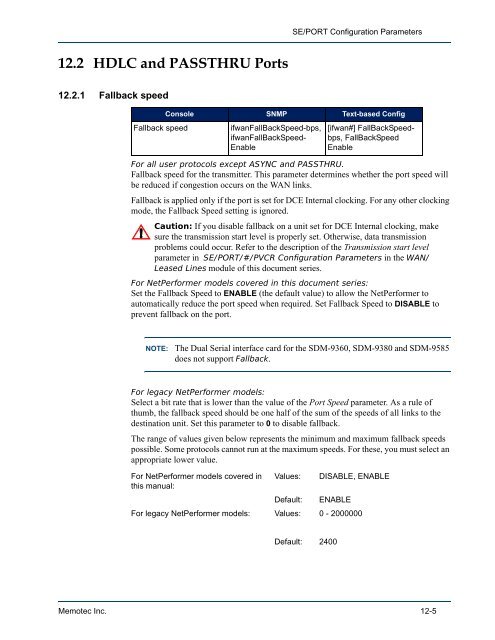Legacy Data System Reference - Comtech EF Data
Legacy Data System Reference - Comtech EF Data
Legacy Data System Reference - Comtech EF Data
You also want an ePaper? Increase the reach of your titles
YUMPU automatically turns print PDFs into web optimized ePapers that Google loves.
12.2 HDLC and PASSTHRU Ports<br />
12.2.1 Fallback speed<br />
SE/PORT Configuration Parameters<br />
Console SNMP Text-based Config<br />
Fallback speed ifwanFallBackSpeed-bps,<br />
ifwanFallBackSpeed-<br />
Enable<br />
[ifwan#] FallBackSpeedbps,<br />
FallBackSpeed<br />
Enable<br />
For all user protocols except ASYNC and PASSTHRU.<br />
Fallback speed for the transmitter. This parameter determines whether the port speed will<br />
be reduced if congestion occurs on the WAN links.<br />
Fallback is applied only if the port is set for DCE Internal clocking. For any other clocking<br />
mode, the Fallback Speed setting is ignored.<br />
Caution: If you disable fallback on a unit set for DCE Internal clocking, make<br />
sure the transmission start level is properly set. Otherwise, data transmission<br />
problems could occur. Refer to the description of the Transmission start level<br />
parameter in SE/PORT/#/PVCR Configuration Parameters in the WAN/<br />
Leased Lines module of this document series.<br />
For NetPerformer models covered in this document series:<br />
Set the Fallback Speed to ENABLE (the default value) to allow the NetPerformer to<br />
automatically reduce the port speed when required. Set Fallback Speed to DISABLE to<br />
prevent fallback on the port.<br />
NOTE: The Dual Serial interface card for the SDM-9360, SDM-9380 and SDM-9585<br />
does not support Fallback.<br />
For legacy NetPerformer models:<br />
Select a bit rate that is lower than the value of the Port Speed parameter. As a rule of<br />
thumb, the fallback speed should be one half of the sum of the speeds of all links to the<br />
destination unit. Set this parameter to 0 to disable fallback.<br />
The range of values given below represents the minimum and maximum fallback speeds<br />
possible. Some protocols cannot run at the maximum speeds. For these, you must select an<br />
appropriate lower value.<br />
For NetPerformer models covered in Values: DISABLE, ENABLE<br />
this manual:<br />
Default: ENABLE<br />
For legacy NetPerformer models: Values: 0 - 2000000<br />
Default: 2400<br />
Memotec Inc. 12-5