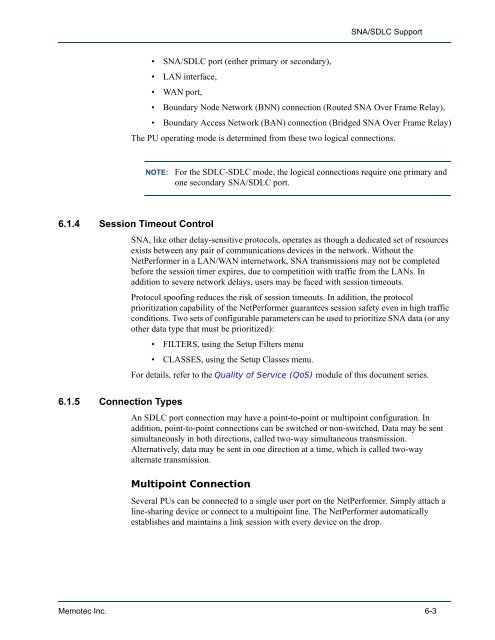Legacy Data System Reference - Comtech EF Data
Legacy Data System Reference - Comtech EF Data
Legacy Data System Reference - Comtech EF Data
Create successful ePaper yourself
Turn your PDF publications into a flip-book with our unique Google optimized e-Paper software.
SNA/SDLC Support<br />
• SNA/SDLC port (either primary or secondary),<br />
• LAN interface,<br />
• WAN port,<br />
• Boundary Node Network (BNN) connection (Routed SNA Over Frame Relay),<br />
• Boundary Access Network (BAN) connection (Bridged SNA Over Frame Relay)<br />
The PU operating mode is determined from these two logical connections.<br />
6.1.4 Session Timeout Control<br />
NOTE: For the SDLC-SDLC mode, the logical connections require one primary and<br />
one secondary SNA/SDLC port.<br />
SNA, like other delay-sensitive protocols, operates as though a dedicated set of resources<br />
exists between any pair of communications devices in the network. Without the<br />
NetPerformer in a LAN/WAN internetwork, SNA transmissions may not be completed<br />
before the session timer expires, due to competition with traffic from the LANs. In<br />
addition to severe network delays, users may be faced with session timeouts.<br />
Protocol spoofing reduces the risk of session timeouts. In addition, the protocol<br />
prioritization capability of the NetPerformer guarantees session safety even in high traffic<br />
conditions. Two sets of configurable parameters can be used to prioritize SNA data (or any<br />
other data type that must be prioritized):<br />
• FILTERS, using the Setup Filters menu<br />
• CLASSES, using the Setup Classes menu.<br />
For details, refer to the Quality of Service (QoS) module of this document series.<br />
6.1.5 Connection Types<br />
An SDLC port connection may have a point-to-point or multipoint configuration. In<br />
addition, point-to-point connections can be switched or non-switched. <strong>Data</strong> may be sent<br />
simultaneously in both directions, called two-way simultaneous transmission.<br />
Alternatively, data may be sent in one direction at a time, which is called two-way<br />
alternate transmission.<br />
Multipoint Connection<br />
Several PUs can be connected to a single user port on the NetPerformer. Simply attach a<br />
line-sharing device or connect to a multipoint line. The NetPerformer automatically<br />
establishes and maintains a link session with every device on the drop.<br />
Memotec Inc. 6-3