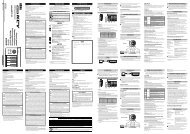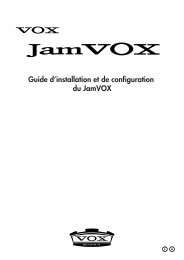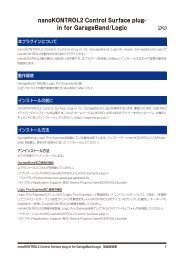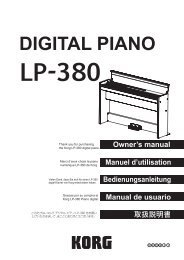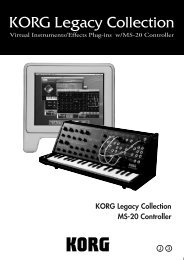KAOSS PAD KP3+ Owner's manual - Korg
KAOSS PAD KP3+ Owner's manual - Korg
KAOSS PAD KP3+ Owner's manual - Korg
You also want an ePaper? Increase the reach of your titles
YUMPU automatically turns print PDFs into web optimized ePapers that Google loves.
Using the <strong>KP3+</strong> as a MIDI controller<br />
In External Control mode you can use the<br />
<strong>KP3+</strong> as a MIDI controller to control an external<br />
MIDI device such as a synthesizer, or a<br />
software synthesizer on your computer.<br />
Example connections for External Control<br />
mode<br />
MIDI OUT<br />
MIDI IN<br />
ELECTRIBE MX-SD<br />
TIP: For details on the parameters that can be controlled,<br />
please refer to the owner’s <strong>manual</strong> of the device<br />
or software that you’re using.<br />
TIP: Depending on the device or software that you’re<br />
using, there may be cases where parameters cannot<br />
be controlled, or cases where you must adjust settings<br />
first. Please refer to the owner’s <strong>manual</strong> for the<br />
device or software that you’re using.<br />
Switching to External Control mode<br />
Hold down the SHIFT button and press the<br />
PROGRAM MEMORY 8 (EXT.CTRL) button.<br />
To exit External Control mode, press the<br />
SHIFT button.<br />
MIDI message assignments in External Control<br />
mode<br />
Assignments for the MIDI messages transmitted<br />
in External Control mode are made using<br />
the <strong>KP3+</strong> Editor.<br />
TIP: The <strong>KP3+</strong> Editor can be downloaded free of<br />
charge from the <strong>Korg</strong> website (http://www.korg.com).<br />
For details on how to adjust these settings, please<br />
refer to the documentation included with the <strong>KP3+</strong><br />
Editor.<br />
22