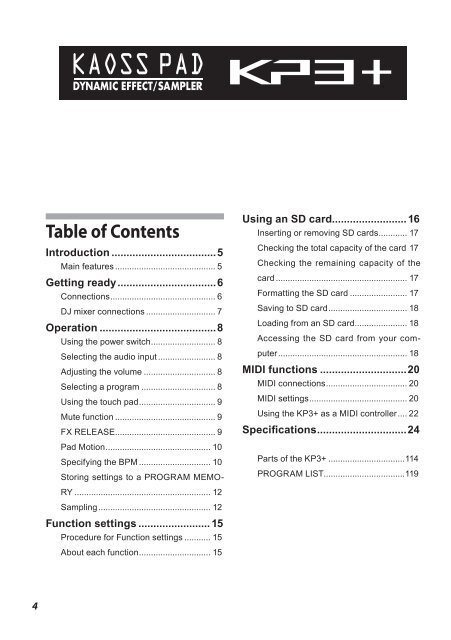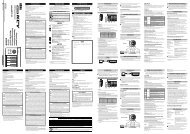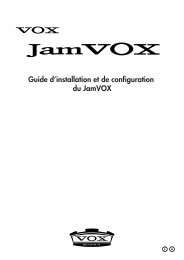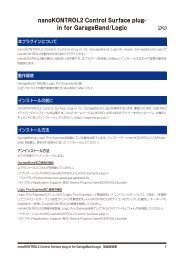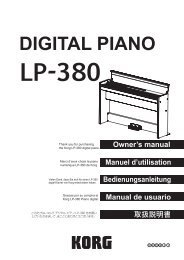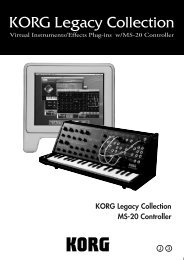KAOSS PAD KP3+ Owner's manual - Korg
KAOSS PAD KP3+ Owner's manual - Korg
KAOSS PAD KP3+ Owner's manual - Korg
Create successful ePaper yourself
Turn your PDF publications into a flip-book with our unique Google optimized e-Paper software.
Table of Contents<br />
Introduction....................................5<br />
Main features........................................... 5<br />
Getting ready.................................6<br />
Connections............................................ 6<br />
DJ mixer connections.............................. 7<br />
Operation........................................8<br />
Using the power switch........................... 8<br />
Selecting the audio input......................... 8<br />
Adjusting the volume............................... 8<br />
Selecting a program................................ 8<br />
Using the touch pad................................ 9<br />
Mute function........................................... 9<br />
FX RELEASE.......................................... 9<br />
Pad Motion............................................ 10<br />
Specifying the BPM............................... 10<br />
Storing settings to a PROGRAM MEMO-<br />
RY.......................................................... 12<br />
Sampling................................................ 12<br />
Function settings......................... 15<br />
Procedure for Function settings............ 15<br />
About each function.............................. 15<br />
Using an SD card......................... 16<br />
Inserting or removing SD cards............ 17<br />
Checking the total capacity of the card.17<br />
Checking the remaining capacity of the<br />
card........................................................ 17<br />
Formatting the SD card......................... 17<br />
Saving to SD card................................. 18<br />
Loading from an SD card...................... 18<br />
Accessing the SD card from your computer......................................................<br />
18<br />
MIDI functions..............................20<br />
MIDI connections.................................. 20<br />
MIDI settings......................................... 20<br />
Using the <strong>KP3+</strong> as a MIDI controller.... 22<br />
Specifications..............................24<br />
Parts of the <strong>KP3+</strong>.................................114<br />
PROGRAM LIST..................................119<br />
4