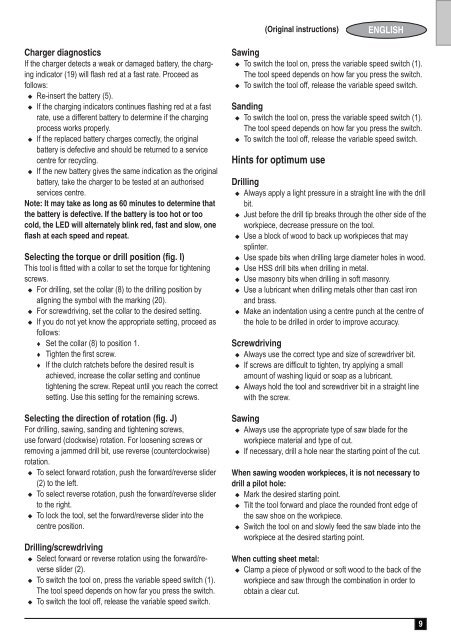BlackandDecker Multitool- Mfl143 - Type H1 - Instruction Manual (Européen)
BlackandDecker Multitool- Mfl143 - Type H1 - Instruction Manual (Européen)
BlackandDecker Multitool- Mfl143 - Type H1 - Instruction Manual (Européen)
You also want an ePaper? Increase the reach of your titles
YUMPU automatically turns print PDFs into web optimized ePapers that Google loves.
(Original instructions)<br />
ENGLISH<br />
Charger diagnostics<br />
If the charger detects a weak or damaged battery, the charging<br />
indicator (19) will flash red at a fast rate. Proceed as<br />
follows:<br />
u Re-insert the battery (5).<br />
u If the charging indicators continues flashing red at a fast<br />
rate, use a differ<strong>en</strong>t battery to determine if the charging<br />
process works properly.<br />
u If the replaced battery charges correctly, the original<br />
battery is defective and should be returned to a service<br />
c<strong>en</strong>tre for recycling.<br />
u If the new battery gives the same indication as the original<br />
battery, take the charger to be tested at an authorised<br />
services c<strong>en</strong>tre.<br />
Note: It may take as long as 60 minutes to determine that<br />
the battery is defective. If the battery is too hot or too<br />
cold, the LED will alternately blink red, fast and slow, one<br />
flash at each speed and repeat.<br />
Selecting the torque or drill position (fig. I)<br />
This tool is fitted with a collar to set the torque for tight<strong>en</strong>ing<br />
screws.<br />
u For drilling, set the collar (8) to the drilling position by<br />
aligning the symbol with the marking (20).<br />
u For screwdriving, set the collar to the desired setting.<br />
u If you do not yet know the appropriate setting, proceed as<br />
follows:<br />
t Set the collar (8) to position 1.<br />
t Tight<strong>en</strong> the first screw.<br />
t If the clutch ratchets before the desired result is<br />
achieved, increase the collar setting and continue<br />
tight<strong>en</strong>ing the screw. Repeat until you reach the correct<br />
setting. Use this setting for the remaining screws.<br />
Selecting the direction of rotation (fig. J)<br />
For drilling, sawing, sanding and tight<strong>en</strong>ing screws,<br />
use forward (clockwise) rotation. For loos<strong>en</strong>ing screws or<br />
removing a jammed drill bit, use reverse (counterclockwise)<br />
rotation.<br />
u To select forward rotation, push the forward/reverse slider<br />
(2) to the left.<br />
u To select reverse rotation, push the forward/reverse slider<br />
to the right.<br />
u To lock the tool, set the forward/reverse slider into the<br />
c<strong>en</strong>tre position.<br />
Drilling/screwdriving<br />
u Select forward or reverse rotation using the forward/reverse<br />
slider (2).<br />
u To switch the tool on, press the variable speed switch (1).<br />
The tool speed dep<strong>en</strong>ds on how far you press the switch.<br />
u To switch the tool off, release the variable speed switch.<br />
Sawing<br />
u To switch the tool on, press the variable speed switch (1).<br />
The tool speed dep<strong>en</strong>ds on how far you press the switch.<br />
u To switch the tool off, release the variable speed switch.<br />
Sanding<br />
u To switch the tool on, press the variable speed switch (1).<br />
The tool speed dep<strong>en</strong>ds on how far you press the switch.<br />
u To switch the tool off, release the variable speed switch.<br />
Hints for optimum use<br />
Drilling<br />
u Always apply a light pressure in a straight line with the drill<br />
bit.<br />
u Just before the drill tip breaks through the other side of the<br />
workpiece, decrease pressure on the tool.<br />
u Use a block of wood to back up workpieces that may<br />
splinter.<br />
u Use spade bits wh<strong>en</strong> drilling large diameter holes in wood.<br />
u Use HSS drill bits wh<strong>en</strong> drilling in metal.<br />
u Use masonry bits wh<strong>en</strong> drilling in soft masonry.<br />
u Use a lubricant wh<strong>en</strong> drilling metals other than cast iron<br />
and brass.<br />
u Make an ind<strong>en</strong>tation using a c<strong>en</strong>tre punch at the c<strong>en</strong>tre of<br />
the hole to be drilled in order to improve accuracy.<br />
Screwdriving<br />
u Always use the correct type and size of screwdriver bit.<br />
u If screws are difficult to tight<strong>en</strong>, try applying a small<br />
amount of washing liquid or soap as a lubricant.<br />
u Always hold the tool and screwdriver bit in a straight line<br />
with the screw.<br />
Sawing<br />
u Always use the appropriate type of saw blade for the<br />
workpiece material and type of cut.<br />
u If necessary, drill a hole near the starting point of the cut.<br />
Wh<strong>en</strong> sawing wood<strong>en</strong> workpieces, it is not necessary to<br />
drill a pilot hole:<br />
u Mark the desired starting point.<br />
u Tilt the tool forward and place the rounded front edge of<br />
the saw shoe on the workpiece.<br />
u Switch the tool on and slowly feed the saw blade into the<br />
workpiece at the desired starting point.<br />
Wh<strong>en</strong> cutting sheet metal:<br />
u Clamp a piece of plywood or soft wood to the back of the<br />
workpiece and saw through the combination in order to<br />
obtain a clear cut.<br />
9