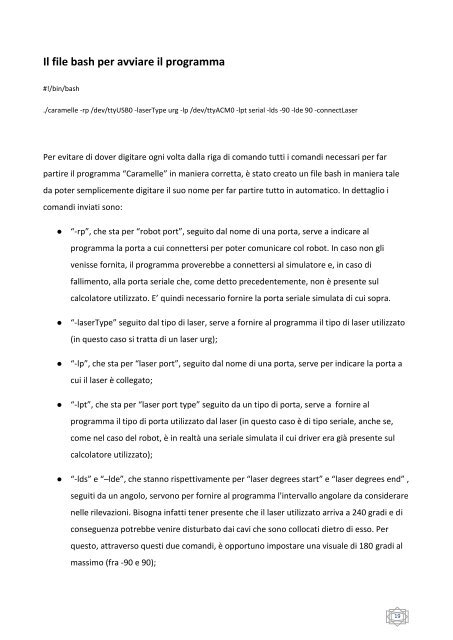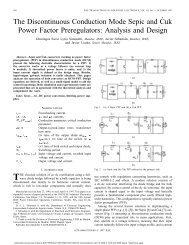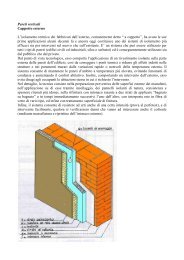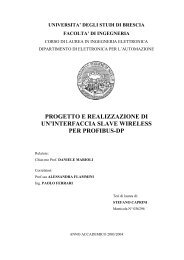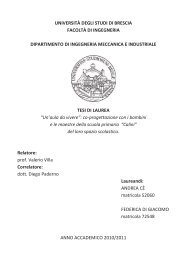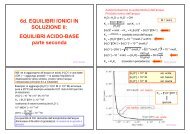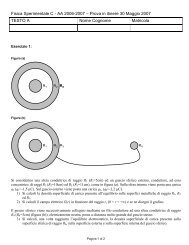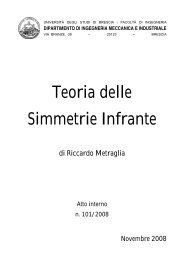"Applicazione di un laser range scanner a un robot mobile", 2010
"Applicazione di un laser range scanner a un robot mobile", 2010
"Applicazione di un laser range scanner a un robot mobile", 2010
Create successful ePaper yourself
Turn your PDF publications into a flip-book with our unique Google optimized e-Paper software.
Il file bash per avviare il programma<br />
#!/bin/bash<br />
./caramelle -rp /dev/ttyUSB0 -<strong>laser</strong>Type urg -lp /dev/ttyACM0 -lpt serial -lds -90 -lde 90 -connectLaser<br />
Per evitare <strong>di</strong> dover <strong>di</strong>gitare ogni volta dalla riga <strong>di</strong> comando tutti i coman<strong>di</strong> necessari per far<br />
partire il programma “Caramelle” in maniera corretta, è stato creato <strong>un</strong> file bash in maniera tale<br />
da poter semplicemente <strong>di</strong>gitare il suo nome per far partire tutto in automatico. In dettaglio i<br />
coman<strong>di</strong> inviati sono:<br />
“-rp”, che sta per “<strong>robot</strong> port”, seguito dal nome <strong>di</strong> <strong>un</strong>a porta, serve a in<strong>di</strong>care al<br />
programma la porta a cui connettersi per poter com<strong>un</strong>icare col <strong>robot</strong>. In caso non gli<br />
venisse fornita, il programma proverebbe a connettersi al simulatore e, in caso <strong>di</strong><br />
fallimento, alla porta seriale che, come detto precedentemente, non è presente sul<br />
calcolatore utilizzato. E’ quin<strong>di</strong> necessario fornire la porta seriale simulata <strong>di</strong> cui sopra.<br />
“-<strong>laser</strong>Type” seguito dal tipo <strong>di</strong> <strong>laser</strong>, serve a fornire al programma il tipo <strong>di</strong> <strong>laser</strong> utilizzato<br />
(in questo caso si tratta <strong>di</strong> <strong>un</strong> <strong>laser</strong> urg);<br />
“-lp”, che sta per “<strong>laser</strong> port”, seguito dal nome <strong>di</strong> <strong>un</strong>a porta, serve per in<strong>di</strong>care la porta a<br />
cui il <strong>laser</strong> è collegato;<br />
“-lpt”, che sta per “<strong>laser</strong> port type” seguito da <strong>un</strong> tipo <strong>di</strong> porta, serve a fornire al<br />
programma il tipo <strong>di</strong> porta utilizzato dal <strong>laser</strong> (in questo caso è <strong>di</strong> tipo seriale, anche se,<br />
come nel caso del <strong>robot</strong>, è in realtà <strong>un</strong>a seriale simulata il cui driver era già presente sul<br />
calcolatore utilizzato);<br />
“-lds” e “–lde”, che stanno rispettivamente per “<strong>laser</strong> degrees start” e “<strong>laser</strong> degrees end” ,<br />
seguiti da <strong>un</strong> angolo, servono per fornire al programma l'intervallo angolare da considerare<br />
nelle rilevazioni. Bisogna infatti tener presente che il <strong>laser</strong> utilizzato arriva a 240 gra<strong>di</strong> e <strong>di</strong><br />
conseguenza potrebbe venire <strong>di</strong>sturbato dai cavi che sono collocati <strong>di</strong>etro <strong>di</strong> esso. Per<br />
questo, attraverso questi due coman<strong>di</strong>, è opport<strong>un</strong>o impostare <strong>un</strong>a visuale <strong>di</strong> 180 gra<strong>di</strong> al<br />
massimo (fra -90 e 90);<br />
19