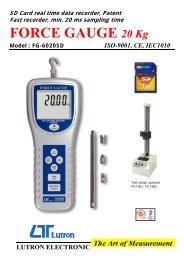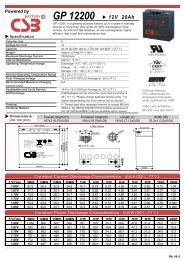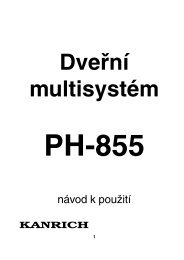950593-01 MANUALE CB SC.indd - MICRONIX, spol. s ro
950593-01 MANUALE CB SC.indd - MICRONIX, spol. s ro
950593-01 MANUALE CB SC.indd - MICRONIX, spol. s ro
Create successful ePaper yourself
Turn your PDF publications into a flip-book with our unique Google optimized e-Paper software.
Some batteries may need a different value. In case of<br />
doubt, consult the battery instruction manual.<br />
Press button [Setting Menu] to exit the p<strong>ro</strong>gramming<br />
function.<br />
“Safe charge & Boost” Function<br />
The safety device that p<strong>ro</strong>tects the vehicle elect<strong>ro</strong>nics<br />
(overvoltage limiter) is always activated in all charging and<br />
quick start phases.<br />
In special cases, users may need to remove this safety<br />
device.<br />
To disable this safety device, press and hold both buttons [<br />
◄ ► ] for two seconds.<br />
<br />
<br />
<br />
The icon “!” is displayed to the right of the screen.<br />
This function is not enabled in the desulphation<br />
p<strong>ro</strong>gramme “DESULF”<br />
How to change the charging thresholds<br />
How to start a motor vehicle<br />
0) Battery voltage<br />
) P<strong>ro</strong>gramme selected<br />
3) Second counter (only used in the “WAIT” and<br />
“RUN” status)<br />
05) Warning icon (See the ‘Signals’ section)<br />
) Start-up cycle signal: “Stop”; “CHECK”; “GO”;<br />
“RUN”; “Wait”<br />
<st<strong>ro</strong>ng>950593</st<strong>ro</strong>ng>-0 04/04/ 3<br />
Second Menu Fig. 1,4<br />
0 ) Battery voltage<br />
09) Start-up current<br />
Press and hold button [Test & go ] for 1 seconds to start<br />
the quick start function.<br />
The battery charger runs the sulphation test to check if the<br />
battery is sulphated. LED [A] flashes as long as the test lasts,<br />
and then remains on until the battery is fully charged.<br />
If the icon “S” is shown once the test is over, this means that<br />
the battery has fully discharged and that a sulphation p<strong>ro</strong>cess<br />
has begun.<br />
In this case, it is advisable to run the desulphation<br />
p<strong>ro</strong>gramme.<br />
The selected p<strong>ro</strong>grammed is not interrupted when the “S”<br />
symbol is displayed.<br />
In order to charge special batteries, the pre-set “Volt” voltage<br />
thresholds of the p<strong>ro</strong>grammes can be changed.<br />
Press and hold button [Setting Menu] for 4 seconds to<br />
enable the Thresholds Menu.<br />
The quick start p<strong>ro</strong>gramme checks battery voltage. If voltage<br />
is below a safety value, the word “CHECK” is shown.<br />
Should this occur, the battery charger supplies a 5 Amp current<br />
until a suitable voltage for quick starting is reached.<br />
If the battery is overcharged, to speed the p<strong>ro</strong>cess up, it is<br />
advisable to interrupt the quick start and make a quick charge<br />
of 0- 5 minutes.<br />
The thresholds that can be changed are:<br />
You can start the vehicle as soon as the word “GO” is<br />
S1 = End of charge threshold<br />
shown.<br />
S2 = Equalisation threshold<br />
Turn the vehicle ignition key. The quick start lasts 4” “RUN”<br />
S3 = Maintenance threshold<br />
followed by a 40” pause “WAIT”.<br />
The icon “P” is displayed to the right of the screen. A mic<strong>ro</strong>p<strong>ro</strong>cessor manages the cycles: You cannot start<br />
To restore the original values just select a different voltage of a vehicle when in pause. The battery is charged with a 5<br />
battery type.<br />
Amp current as long as the ‘wait’ time lasts.<br />
Press and hold button [Test & go ] for 1 seconds to stop<br />
the quick start function.<br />
Select the “Booster” quick start p<strong>ro</strong>gramme.<br />
IMPORTANT when STARTING<br />
“Safe Charge & Boost” The safety device that p<strong>ro</strong>tects Carefully read the instructions by the car manufacturer and<br />
the vehicle elect<strong>ro</strong>nics (overvoltage limiter) is always the battery manufacturer before any attempt to use the quick<br />
activated when the quick start is used. You cannot cut start p<strong>ro</strong>cedure.<br />
it off.<br />
To p<strong>ro</strong>tect the vehicle elect<strong>ro</strong>nics:<br />
Do not use the quick start p<strong>ro</strong>cedure if the battery is<br />
Set switch [ F ] to I/ON to turn on the battery charger.<br />
Press buttons [ ◄ ► ] to display the operation data. Data<br />
displayed:<br />
sulphated or faulty.<br />
Do not use the quick start p<strong>ro</strong>cedure if the battery is not<br />
connected to the vehicle: The presence of the battery is<br />
essential to eliminate any overvoltage that may be created<br />
First Menu Fig. 1,3<br />
as the result of energy accumulated in the connecting cables<br />
at the quick start phase.<br />
To facilitate a quick start, it is advisable to make a quick<br />
charge of 0- 5 minutes.<br />
<br />
How to p<strong>ro</strong>gramme the starter<br />
You cannot use the battery charger if you are in the<br />
P<strong>ro</strong>gramming Menu.<br />
Press button [Setting Menu] to activate the battery<br />
charger p<strong>ro</strong>gramming and sc<strong>ro</strong>ll th<strong>ro</strong>ugh the Menu with<br />
buttons [ ◄ ► ].<br />
<br />
According to the contents, you can select a parameter<br />
or change a numeric value using buttons [ ▲▼ ]. When<br />
you change to the next parameter, the change made is<br />
activated.<br />
4