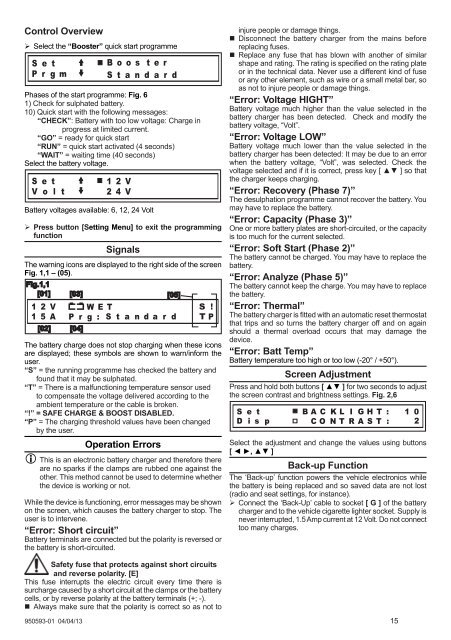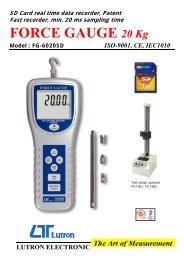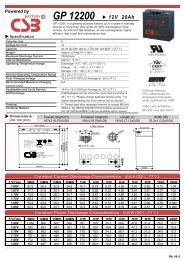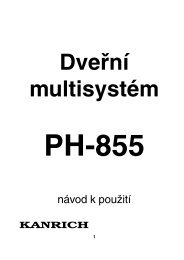950593-01 MANUALE CB SC.indd - MICRONIX, spol. s ro
950593-01 MANUALE CB SC.indd - MICRONIX, spol. s ro
950593-01 MANUALE CB SC.indd - MICRONIX, spol. s ro
You also want an ePaper? Increase the reach of your titles
YUMPU automatically turns print PDFs into web optimized ePapers that Google loves.
Cont<strong>ro</strong>l Overview<br />
Select the “Booster” quick start p<strong>ro</strong>gramme<br />
Phases of the start p<strong>ro</strong>gramme: Fig. 6<br />
) Check for sulphated battery.<br />
0) Quick start with the following messages:<br />
“CHECK”: Battery with too low voltage: Charge in<br />
p<strong>ro</strong>gress at limited current.<br />
“GO” = ready for quick start<br />
“RUN” = quick start activated (4 seconds)<br />
“WAIT” = waiting time (40 seconds)<br />
Select the battery voltage.<br />
Battery voltages available: , , 4 Volt<br />
<br />
Press button [Setting Menu] to exit the p<strong>ro</strong>gramming<br />
function<br />
<st<strong>ro</strong>ng>950593</st<strong>ro</strong>ng>-0 04/04/ 3<br />
Signals<br />
The warning icons are displayed to the right side of the screen<br />
Fig. 1,1 – (05).<br />
The battery charge does not stop charging when these icons<br />
are displayed; these symbols are shown to warn/inform the<br />
user.<br />
“S” = the running p<strong>ro</strong>gramme has checked the battery and<br />
found that it may be sulphated.<br />
“T” = There is a malfunctioning temperature sensor used<br />
to compensate the voltage delivered according to the<br />
ambient temperature or the cable is b<strong>ro</strong>ken.<br />
“!” = SAFE CHARGE & BOOST DISABLED.<br />
“P” = The charging threshold values have been changed<br />
by the user.<br />
Operation Er<strong>ro</strong>rs<br />
<br />
While the device is functioning, er<strong>ro</strong>r messages may be shown<br />
on the screen, which causes the battery charger to stop. The<br />
user is to intervene.<br />
“Er<strong>ro</strong>r: Short circuit”<br />
Battery terminals are connected but the polarity is reversed or<br />
the battery is short-circuited.<br />
Safety fuse that p<strong>ro</strong>tects against short circuits<br />
and reverse polarity. [E]<br />
This fuse interrupts the electric circuit every time there is<br />
surcharge caused by a short circuit at the clamps or the battery<br />
cells, or by reverse polarity at the battery terminals (+; -).<br />
Always make sure that the polarity is correct so as not to<br />
<br />
<br />
injure people or damage things.<br />
Disconnect the battery charger f<strong>ro</strong>m the mains before<br />
replacing fuses.<br />
Replace any fuse that has blown with another of similar<br />
shape and rating. The rating is specified on the rating plate<br />
or in the technical data. Never use a different kind of fuse<br />
or any other element, such as wire or a small metal bar, so<br />
as not to injure people or damage things.<br />
“Er<strong>ro</strong>r: Voltage HIGHT”<br />
Battery voltage much higher than the value selected in the<br />
battery charger has been detected. Check and modify the<br />
battery voltage, “Volt”.<br />
“Er<strong>ro</strong>r: Voltage LOW”<br />
Battery voltage much lower than the value selected in the<br />
battery charger has been detected: It may be due to an er<strong>ro</strong>r<br />
when the battery voltage, “Volt”, was selected. Check the<br />
voltage selected and if it is correct, press key [ ▲▼ ] so that<br />
the charger keeps charging.<br />
“Er<strong>ro</strong>r: Recovery (Phase 7)”<br />
The desulphation p<strong>ro</strong>gramme cannot recover the battery. You<br />
may have to replace the battery.<br />
“Er<strong>ro</strong>r: Capacity (Phase 3)”<br />
One or more battery plates are short-circuited, or the capacity<br />
is too much for the current selected.<br />
“Er<strong>ro</strong>r: Soft Start (Phase 2)”<br />
The battery cannot be charged. You may have to replace the<br />
battery.<br />
“Er<strong>ro</strong>r: Analyze (Phase 5)”<br />
The battery cannot keep the charge. You may have to replace<br />
the battery.<br />
“Er<strong>ro</strong>r: Thermal”<br />
The battery charger is fitted with an automatic reset thermostat<br />
that trips and so turns the battery charger off and on again<br />
should a thermal overload occurs that may damage the<br />
device.<br />
“Er<strong>ro</strong>r: Batt Temp”<br />
Battery temperature too high or too low (- 0° / +50°).<br />
Screen Adjustment<br />
Press and hold both buttons [ ▲▼ ] for two seconds to adjust<br />
the screen contrast and brightness settings. Fig. 2,6<br />
Select the adjustment and change the values using buttons<br />
[ ◄ ►, ▲▼ ]<br />
This is an elect<strong>ro</strong>nic battery charger and therefore there<br />
are no sparks if the clamps are rubbed one against the<br />
Back-up Function<br />
other. This method cannot be used to determine whether The ‘Back-up’ function powers the vehicle elect<strong>ro</strong>nics while<br />
the device is working or not.<br />
the battery is being replaced and so saved data are not lost<br />
(radio and seat settings, for instance).<br />
<br />
Connect the ‘Back-Up’ cable to socket [ G ] of the battery<br />
charger and to the vehicle cigarette lighter socket. Supply is<br />
never interrupted, .5 Amp current at Volt. Do not connect<br />
too many charges.<br />
5