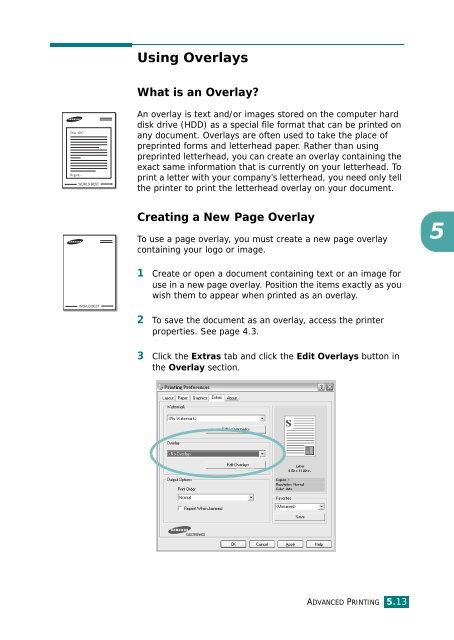Samsung CLP-510 - User Manual_9.59 MB, pdf, ENGLISH
Samsung CLP-510 - User Manual_9.59 MB, pdf, ENGLISH
Samsung CLP-510 - User Manual_9.59 MB, pdf, ENGLISH
Create successful ePaper yourself
Turn your PDF publications into a flip-book with our unique Google optimized e-Paper software.
Using Overlays<br />
What is an Overlay?<br />
Dear ABC<br />
Regards<br />
WORLD BEST<br />
An overlay is text and/or images stored on the computer hard<br />
disk drive (HDD) as a special file format that can be printed on<br />
any document. Overlays are often used to take the place of<br />
preprinted forms and letterhead paper. Rather than using<br />
preprinted letterhead, you can create an overlay containing the<br />
exact same information that is currently on your letterhead. To<br />
print a letter with your company’s letterhead, you need only tell<br />
the printer to print the letterhead overlay on your document.<br />
Creating a New Page Overlay<br />
To use a page overlay, you must create a new page overlay<br />
containing your logo or image.<br />
5<br />
1 Create or open a document containing text or an image for<br />
use in a new page overlay. Position the items exactly as you<br />
wish them to appear when printed as an overlay.<br />
WORLD BEST<br />
2 To save the document as an overlay, access the printer<br />
properties. See page 4.3.<br />
3 Click the Extras tab and click the Edit Overlays button in<br />
the Overlay section.<br />
ADVANCED PRINTING 5.13