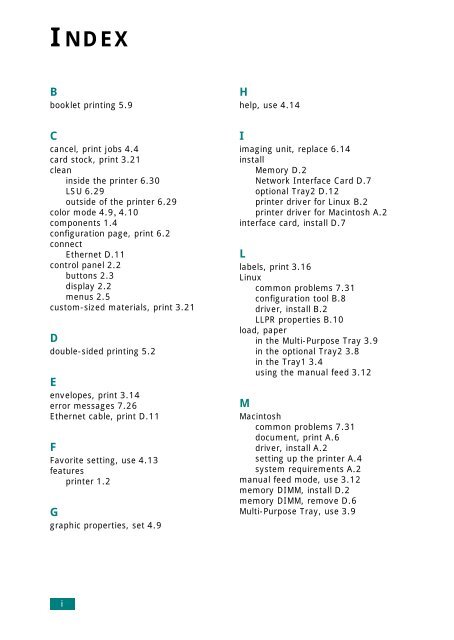Samsung CLP-510 - User Manual_9.59 MB, pdf, ENGLISH
Samsung CLP-510 - User Manual_9.59 MB, pdf, ENGLISH
Samsung CLP-510 - User Manual_9.59 MB, pdf, ENGLISH
Create successful ePaper yourself
Turn your PDF publications into a flip-book with our unique Google optimized e-Paper software.
INDEX<br />
B<br />
booklet printing 5.9<br />
H<br />
help, use 4.14<br />
C<br />
cancel, print jobs 4.4<br />
card stock, print 3.21<br />
clean<br />
inside the printer 6.30<br />
LSU 6.29<br />
outside of the printer 6.29<br />
color mode 4.9, 4.10<br />
components 1.4<br />
configuration page, print 6.2<br />
connect<br />
Ethernet D.11<br />
control panel 2.2<br />
buttons 2.3<br />
display 2.2<br />
menus 2.5<br />
custom-sized materials, print 3.21<br />
D<br />
double-sided printing 5.2<br />
E<br />
envelopes, print 3.14<br />
error messages 7.26<br />
Ethernet cable, print D.11<br />
F<br />
Favorite setting, use 4.13<br />
features<br />
printer 1.2<br />
G<br />
graphic properties, set 4.9<br />
I<br />
imaging unit, replace 6.14<br />
install<br />
Memory D.2<br />
Network Interface Card D.7<br />
optional Tray2 D.12<br />
printer driver for Linux B.2<br />
printer driver for Macintosh A.2<br />
interface card, install D.7<br />
L<br />
labels, print 3.16<br />
Linux<br />
common problems 7.31<br />
configuration tool B.8<br />
driver, install B.2<br />
LLPR properties B.10<br />
load, paper<br />
in the Multi-Purpose Tray 3.9<br />
in the optional Tray2 3.8<br />
in the Tray1 3.4<br />
using the manual feed 3.12<br />
M<br />
Macintosh<br />
common problems 7.31<br />
document, print A.6<br />
driver, install A.2<br />
setting up the printer A.4<br />
system requirements A.2<br />
manual feed mode, use 3.12<br />
memory DIMM, install D.2<br />
memory DIMM, remove D.6<br />
Multi-Purpose Tray, use 3.9<br />
i