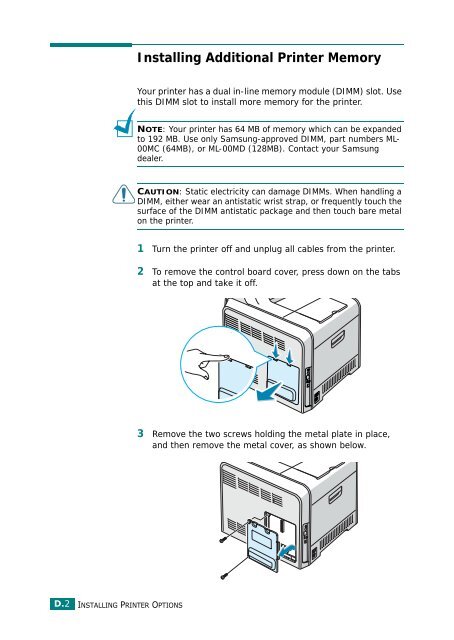Samsung CLP-510 - User Manual_9.59 MB, pdf, ENGLISH
Samsung CLP-510 - User Manual_9.59 MB, pdf, ENGLISH
Samsung CLP-510 - User Manual_9.59 MB, pdf, ENGLISH
Create successful ePaper yourself
Turn your PDF publications into a flip-book with our unique Google optimized e-Paper software.
Installing Additional Printer Memory<br />
Your printer has a dual in-line memory module (DIMM) slot. Use<br />
this DIMM slot to install more memory for the printer.<br />
NOTE: Your printer has 64 <strong>MB</strong> of memory which can be expanded<br />
to 192 <strong>MB</strong>. Use only <strong>Samsung</strong>-approved DIMM, part numbers ML-<br />
00MC (64<strong>MB</strong>), or ML-00MD (128<strong>MB</strong>). Contact your <strong>Samsung</strong><br />
dealer.<br />
CAUTION: Static electricity can damage DIMMs. When handling a<br />
DIMM, either wear an antistatic wrist strap, or frequently touch the<br />
surface of the DIMM antistatic package and then touch bare metal<br />
on the printer.<br />
1 Turn the printer off and unplug all cables from the printer.<br />
2 To remove the control board cover, press down on the tabs<br />
at the top and take it off.<br />
3 Remove the two screws holding the metal plate in place,<br />
and then remove the metal cover, as shown below.<br />
D.2<br />
INSTALLING PRINTER OPTIONS