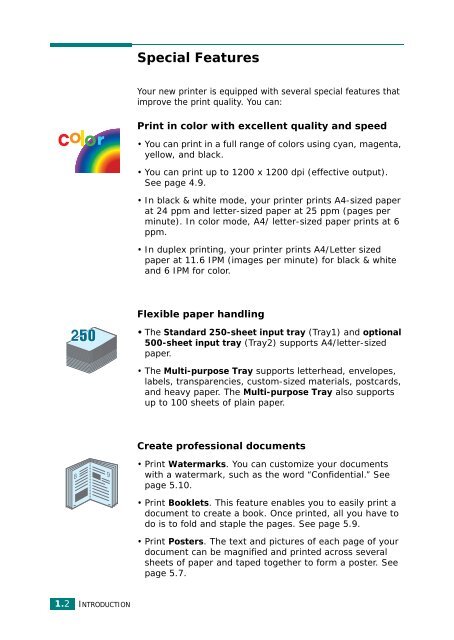Samsung CLP-510 - User Manual_9.59 MB, pdf, ENGLISH
Samsung CLP-510 - User Manual_9.59 MB, pdf, ENGLISH
Samsung CLP-510 - User Manual_9.59 MB, pdf, ENGLISH
You also want an ePaper? Increase the reach of your titles
YUMPU automatically turns print PDFs into web optimized ePapers that Google loves.
Special Features<br />
Your new printer is equipped with several special features that<br />
improve the print quality. You can:<br />
Print in color with excellent quality and speed<br />
• You can print in a full range of colors using cyan, magenta,<br />
yellow, and black.<br />
• You can print up to 1200 x 1200 dpi (effective output).<br />
See page 4.9.<br />
• In black & white mode, your printer prints A4-sized paper<br />
at 24 ppm and letter-sized paper at 25 ppm (pages per<br />
minute). In color mode, A4/ letter-sized paper prints at 6<br />
ppm.<br />
• In duplex printing, your printer prints A4/Letter sized<br />
paper at 11.6 IPM (images per minute) for black & white<br />
and 6 IPM for color.<br />
Flexible paper handling<br />
• The Standard 250-sheet input tray (Tray1) and optional<br />
500-sheet input tray (Tray2) supports A4/letter-sized<br />
paper.<br />
•The Multi-purpose Tray supports letterhead, envelopes,<br />
labels, transparencies, custom-sized materials, postcards,<br />
and heavy paper. The Multi-purpose Tray also supports<br />
up to 100 sheets of plain paper.<br />
8<br />
9<br />
Create professional documents<br />
•Print Watermarks. You can customize your documents<br />
with a watermark, such as the word “Confidential.” See<br />
page 5.10.<br />
•Print Booklets. This feature enables you to easily print a<br />
document to create a book. Once printed, all you have to<br />
do is to fold and staple the pages. See page 5.9.<br />
•Print Posters. The text and pictures of each page of your<br />
document can be magnified and printed across several<br />
sheets of paper and taped together to form a poster. See<br />
page 5.7.<br />
1.2<br />
INTRODUCTION