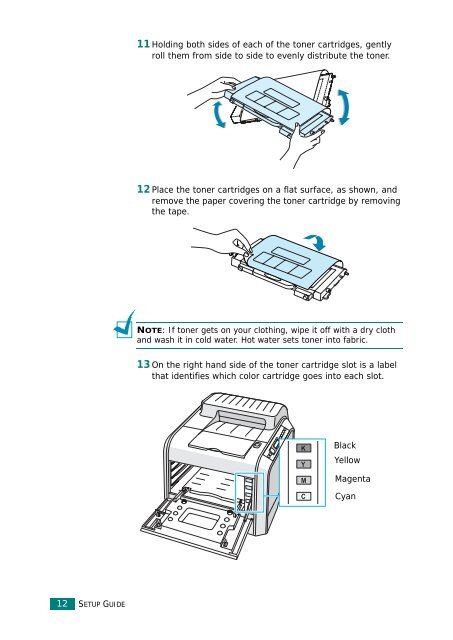Samsung CLP-510 - User Manual_9.59 MB, pdf, ENGLISH
Samsung CLP-510 - User Manual_9.59 MB, pdf, ENGLISH
Samsung CLP-510 - User Manual_9.59 MB, pdf, ENGLISH
You also want an ePaper? Increase the reach of your titles
YUMPU automatically turns print PDFs into web optimized ePapers that Google loves.
11 Holding both sides of each of the toner cartridges, gently<br />
roll them from side to side to evenly distribute the toner.<br />
12 Place the toner cartridges on a flat surface, as shown, and<br />
remove the paper covering the toner cartridge by removing<br />
the tape.<br />
NOTE: If toner gets on your clothing, wipe it off with a dry cloth<br />
and wash it in cold water. Hot water sets toner into fabric.<br />
13 On the right hand side of the toner cartridge slot is a label<br />
that identifies which color cartridge goes into each slot.<br />
K<br />
Y<br />
M<br />
C<br />
Black<br />
Yellow<br />
Magenta<br />
Cyan<br />
12<br />
SETUP GUIDE