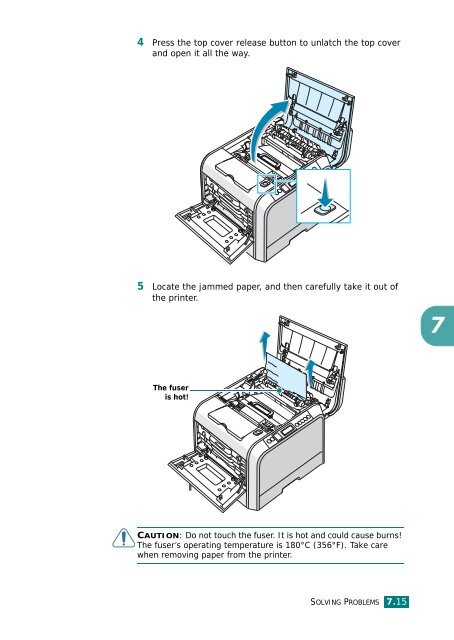Samsung CLP-510 - User Manual_9.59 MB, pdf, ENGLISH
Samsung CLP-510 - User Manual_9.59 MB, pdf, ENGLISH
Samsung CLP-510 - User Manual_9.59 MB, pdf, ENGLISH
Create successful ePaper yourself
Turn your PDF publications into a flip-book with our unique Google optimized e-Paper software.
4 Press the top cover release button to unlatch the top cover<br />
and open it all the way.<br />
5 Locate the jammed paper, and then carefully take it out of<br />
the printer.<br />
7<br />
The fuser<br />
is hot!<br />
CAUTION: Do not touch the fuser. It is hot and could cause burns!<br />
The fuser’s operating temperature is 180°C (356°F). Take care<br />
when removing paper from the printer.<br />
SOLVING PROBLEMS 7.15