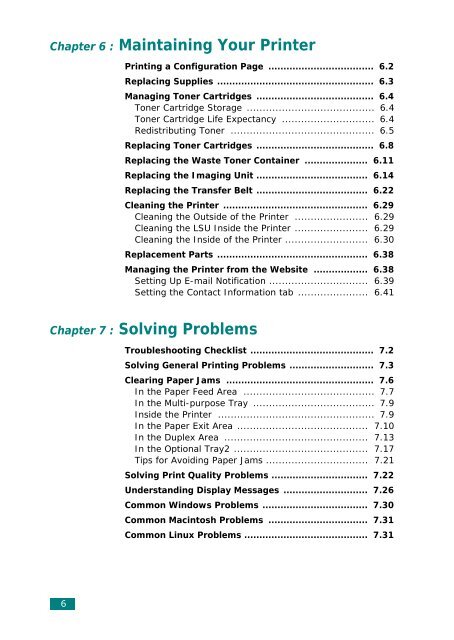Samsung CLP-510 - User Manual_9.59 MB, pdf, ENGLISH
Samsung CLP-510 - User Manual_9.59 MB, pdf, ENGLISH
Samsung CLP-510 - User Manual_9.59 MB, pdf, ENGLISH
Create successful ePaper yourself
Turn your PDF publications into a flip-book with our unique Google optimized e-Paper software.
Chapter 6 : Maintaining Your Printer<br />
Printing a Configuration Page ................................... 6.2<br />
Replacing Supplies .................................................... 6.3<br />
Managing Toner Cartridges ....................................... 6.4<br />
Toner Cartridge Storage ........................................ 6.4<br />
Toner Cartridge Life Expectancy ............................. 6.4<br />
Redistributing Toner ............................................. 6.5<br />
Replacing Toner Cartridges ....................................... 6.8<br />
Replacing the Waste Toner Container ..................... 6.11<br />
Replacing the Imaging Unit ..................................... 6.14<br />
Replacing the Transfer Belt ..................................... 6.22<br />
Cleaning the Printer ................................................ 6.29<br />
Cleaning the Outside of the Printer ....................... 6.29<br />
Cleaning the LSU Inside the Printer ....................... 6.29<br />
Cleaning the Inside of the Printer .......................... 6.30<br />
Replacement Parts .................................................. 6.38<br />
Managing the Printer from the Website .................. 6.38<br />
Setting Up E-mail Notification ............................... 6.39<br />
Setting the Contact Information tab ...................... 6.41<br />
Chapter 7 : Solving Problems<br />
Troubleshooting Checklist ......................................... 7.2<br />
Solving General Printing Problems ............................ 7.3<br />
Clearing Paper Jams ................................................. 7.6<br />
In the Paper Feed Area ......................................... 7.7<br />
In the Multi-purpose Tray ...................................... 7.9<br />
Inside the Printer ................................................. 7.9<br />
In the Paper Exit Area ......................................... 7.10<br />
In the Duplex Area ............................................. 7.13<br />
In the Optional Tray2 .......................................... 7.17<br />
Tips for Avoiding Paper Jams ................................ 7.21<br />
Solving Print Quality Problems ................................ 7.22<br />
Understanding Display Messages ............................ 7.26<br />
Common Windows Problems ................................... 7.30<br />
Common Macintosh Problems ................................. 7.31<br />
Common Linux Problems ......................................... 7.31<br />
6