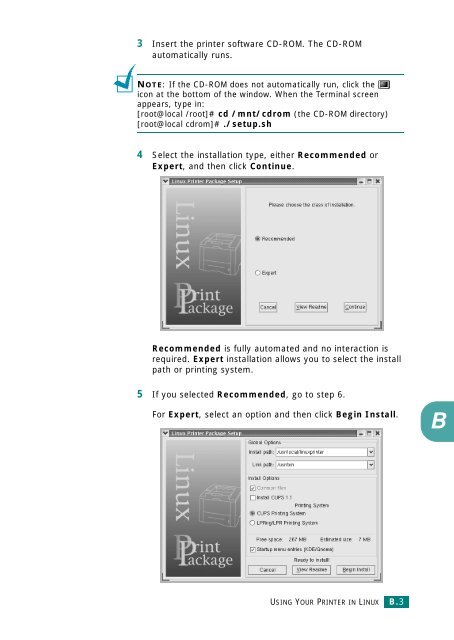Samsung CLP-510 - User Manual_9.59 MB, pdf, ENGLISH
Samsung CLP-510 - User Manual_9.59 MB, pdf, ENGLISH
Samsung CLP-510 - User Manual_9.59 MB, pdf, ENGLISH
You also want an ePaper? Increase the reach of your titles
YUMPU automatically turns print PDFs into web optimized ePapers that Google loves.
3 Insert the printer software CD-ROM. The CD-ROM<br />
automatically runs.<br />
NOTE: If the CD-ROM does not automatically run, click the<br />
icon at the bottom of the window. When the Terminal screen<br />
appears, type in:<br />
[root@local /root]# cd /mnt/cdrom (the CD-ROM directory)<br />
[root@local cdrom]# ./setup.sh<br />
4 Select the installation type, either Recommended or<br />
Expert, and then click Continue.<br />
Recommended is fully automated and no interaction is<br />
required. Expert installation allows you to select the install<br />
path or printing system.<br />
5 If you selected Recommended, go to step 6.<br />
For Expert, select an option and then click Begin Install.<br />
B<br />
USING YOUR PRINTER IN LINUX B.3