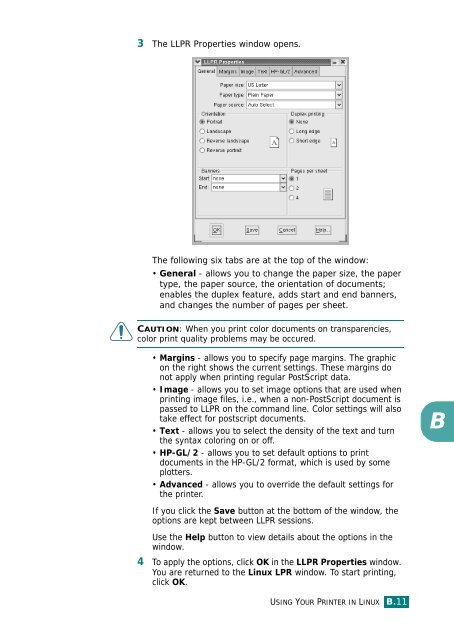Samsung CLP-510 - User Manual_9.59 MB, pdf, ENGLISH
Samsung CLP-510 - User Manual_9.59 MB, pdf, ENGLISH
Samsung CLP-510 - User Manual_9.59 MB, pdf, ENGLISH
Create successful ePaper yourself
Turn your PDF publications into a flip-book with our unique Google optimized e-Paper software.
3 The LLPR Properties window opens.<br />
The following six tabs are at the top of the window:<br />
• General - allows you to change the paper size, the paper<br />
type, the paper source, the orientation of documents;<br />
enables the duplex feature, adds start and end banners,<br />
and changes the number of pages per sheet.<br />
CAUTION: When you print color documents on transparencies,<br />
color print quality problems may be occured.<br />
• Margins - allows you to specify page margins. The graphic<br />
on the right shows the current settings. These margins do<br />
not apply when printing regular PostScript data.<br />
• Image - allows you to set image options that are used when<br />
printing image files, i.e., when a non-PostScript document is<br />
passed to LLPR on the command line. Color settings will also<br />
take effect for postscript documents.<br />
• Text - allows you to select the density of the text and turn<br />
the syntax coloring on or off.<br />
• HP-GL/2 - allows you to set default options to print<br />
documents in the HP-GL/2 format, which is used by some<br />
plotters.<br />
• Advanced - allows you to override the default settings for<br />
the printer.<br />
B<br />
If you click the Save button at the bottom of the window, the<br />
options are kept between LLPR sessions.<br />
Use the Help button to view details about the options in the<br />
window.<br />
4 To apply the options, click OK in the LLPR Properties window.<br />
You are returned to the Linux LPR window. To start printing,<br />
click OK.<br />
USING YOUR PRINTER IN LINUX B.11