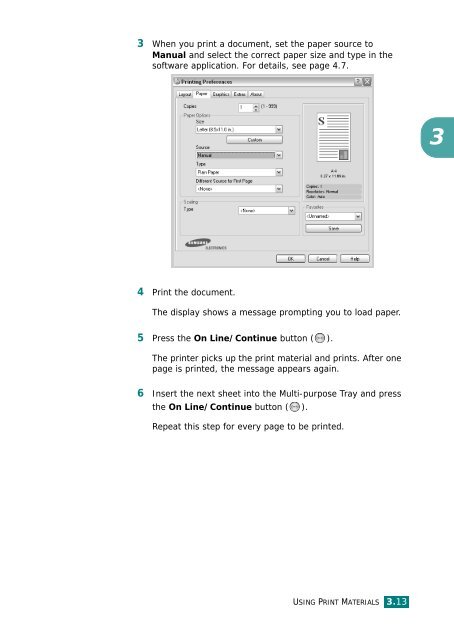Samsung CLP-510 - User Manual_9.59 MB, pdf, ENGLISH
Samsung CLP-510 - User Manual_9.59 MB, pdf, ENGLISH
Samsung CLP-510 - User Manual_9.59 MB, pdf, ENGLISH
You also want an ePaper? Increase the reach of your titles
YUMPU automatically turns print PDFs into web optimized ePapers that Google loves.
3 When you print a document, set the paper source to<br />
<strong>Manual</strong> and select the correct paper size and type in the<br />
software application. For details, see page 4.7.<br />
3<br />
4 Print the document.<br />
The display shows a message prompting you to load paper.<br />
5 Press the On Line/Continue button ( ).<br />
The printer picks up the print material and prints. After one<br />
page is printed, the message appears again.<br />
6 Insert the next sheet into the Multi-purpose Tray and press<br />
the On Line/Continue button ( ).<br />
Repeat this step for every page to be printed.<br />
USING PRINT MATERIALS 3.13