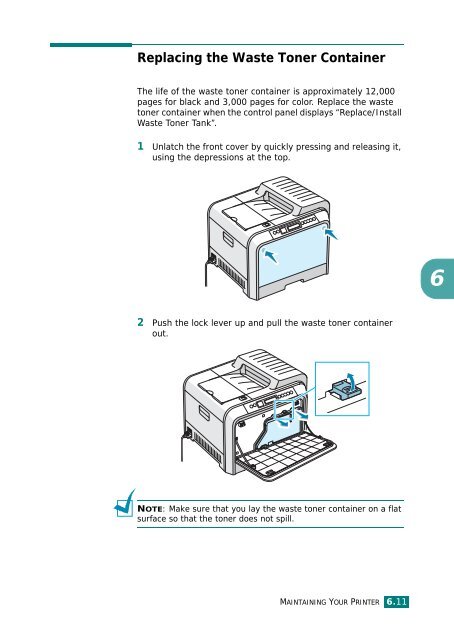Samsung CLP-510 - User Manual_9.59 MB, pdf, ENGLISH
Samsung CLP-510 - User Manual_9.59 MB, pdf, ENGLISH
Samsung CLP-510 - User Manual_9.59 MB, pdf, ENGLISH
You also want an ePaper? Increase the reach of your titles
YUMPU automatically turns print PDFs into web optimized ePapers that Google loves.
Replacing the Waste Toner Container<br />
The life of the waste toner container is approximately 12,000<br />
pages for black and 3,000 pages for color. Replace the waste<br />
toner container when the control panel displays “Replace/Install<br />
Waste Toner Tank”.<br />
1 Unlatch the front cover by quickly pressing and releasing it,<br />
using the depressions at the top.<br />
6<br />
2 Push the lock lever up and pull the waste toner container<br />
out.<br />
NOTE: Make sure that you lay the waste toner container on a flat<br />
surface so that the toner does not spill.<br />
MAINTAINING YOUR PRINTER 6.11