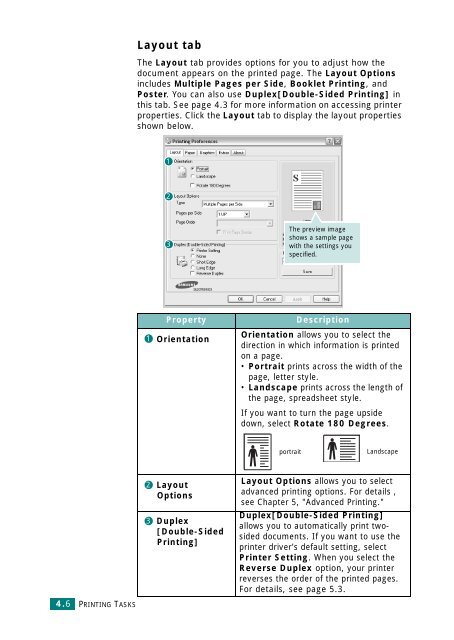Samsung CLP-510 - User Manual_9.59 MB, pdf, ENGLISH
Samsung CLP-510 - User Manual_9.59 MB, pdf, ENGLISH
Samsung CLP-510 - User Manual_9.59 MB, pdf, ENGLISH
Create successful ePaper yourself
Turn your PDF publications into a flip-book with our unique Google optimized e-Paper software.
Layout tab<br />
The Layout tab provides options for you to adjust how the<br />
document appears on the printed page. The Layout Options<br />
includes Multiple Pages per Side, Booklet Printing, and<br />
Poster. You can also use Duplex[Double-Sided Printing] in<br />
this tab. See page 4.3 for more information on accessing printer<br />
properties. Click the Layout tab to display the layout properties<br />
shown below.<br />
1<br />
2<br />
3<br />
The preview image<br />
shows a sample page<br />
with the settings you<br />
specified.<br />
1<br />
Property<br />
Orientation<br />
Description<br />
Orientation allows you to select the<br />
direction in which information is printed<br />
on a page.<br />
• Portrait prints across the width of the<br />
page, letter style.<br />
• Landscape prints across the length of<br />
the page, spreadsheet style.<br />
If you want to turn the page upside<br />
down, select Rotate 180 Degrees.<br />
portrait Landscape<br />
4.6<br />
PRINTING TASKS<br />
2<br />
3<br />
Layout<br />
Options<br />
Duplex<br />
[Double-Sided<br />
Printing]<br />
Layout Options allows you to select<br />
advanced printing options. For details ,<br />
see Chapter 5, "Advanced Printing."<br />
Duplex[Double-Sided Printing]<br />
allows you to automatically print twosided<br />
documents. If you want to use the<br />
printer driver’s default setting, select<br />
Printer Setting. When you select the<br />
Reverse Duplex option, your printer<br />
reverses the order of the printed pages.<br />
For details, see page 5.3.