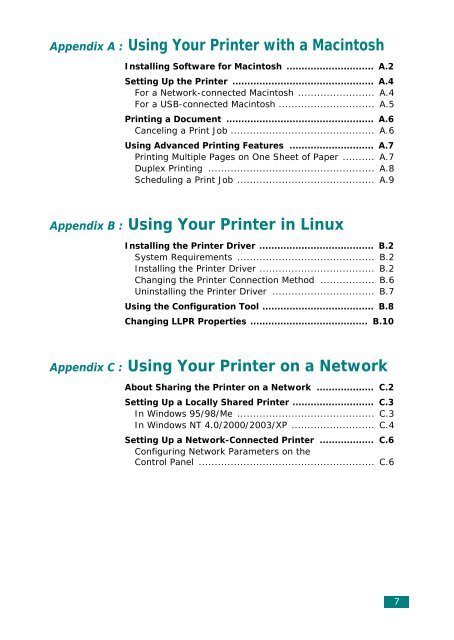Samsung CLP-510 - User Manual_9.59 MB, pdf, ENGLISH
Samsung CLP-510 - User Manual_9.59 MB, pdf, ENGLISH
Samsung CLP-510 - User Manual_9.59 MB, pdf, ENGLISH
You also want an ePaper? Increase the reach of your titles
YUMPU automatically turns print PDFs into web optimized ePapers that Google loves.
Appendix A : Using Your Printer with a Macintosh<br />
Installing Software for Macintosh ............................. A.2<br />
Setting Up the Printer ............................................... A.4<br />
For a Network-connected Macintosh ........................ A.4<br />
For a USB-connected Macintosh .............................. A.5<br />
Printing a Document ................................................. A.6<br />
Canceling a Print Job ............................................. A.6<br />
Using Advanced Printing Features ............................ A.7<br />
Printing Multiple Pages on One Sheet of Paper .......... A.7<br />
Duplex Printing .................................................... A.8<br />
Scheduling a Print Job ........................................... A.9<br />
Appendix B : Using Your Printer in Linux<br />
Installing the Printer Driver ...................................... B.2<br />
System Requirements ........................................... B.2<br />
Installing the Printer Driver .................................... B.2<br />
Changing the Printer Connection Method ................. B.6<br />
Uninstalling the Printer Driver ................................ B.7<br />
Using the Configuration Tool ..................................... B.8<br />
Changing LLPR Properties ....................................... B.10<br />
Appendix C : Using Your Printer on a Network<br />
About Sharing the Printer on a Network ................... C.2<br />
Setting Up a Locally Shared Printer ........................... C.3<br />
In Windows 95/98/Me ........................................... C.3<br />
In Windows NT 4.0/2000/2003/XP .......................... C.4<br />
Setting Up a Network-Connected Printer .................. C.6<br />
Configuring Network Parameters on the<br />
Control Panel ....................................................... C.6<br />
7