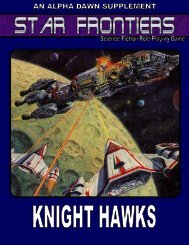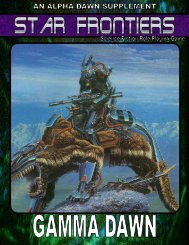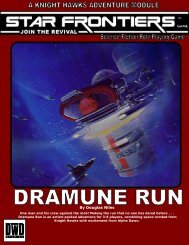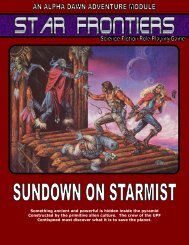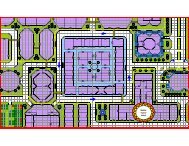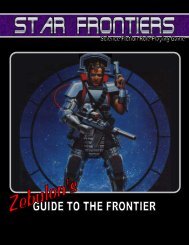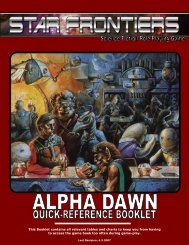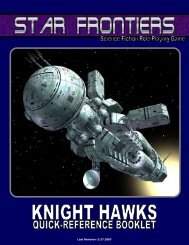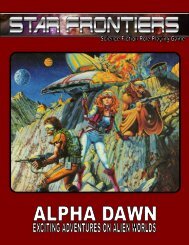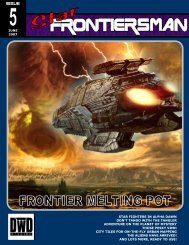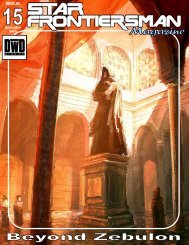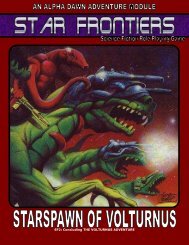Alpha Dawn - Star Frontiersman
Alpha Dawn - Star Frontiersman
Alpha Dawn - Star Frontiersman
You also want an ePaper? Increase the reach of your titles
YUMPU automatically turns print PDFs into web optimized ePapers that Google loves.
level 1 robot is a maintenance robot that washes<br />
and waxes the floors of a building each night.<br />
Level 2 robots can handle several simple jobs. They<br />
can receive and follow radio commands in binary<br />
machine language sent from some other machine,<br />
such as a robot brain or a computer. An example of<br />
a level 2 robot is a heavy machine that digs into and<br />
smashes up rock, then separates out flecks of gold.<br />
Level 3 robots can do more complicated jobs. In<br />
addition, all robots that are level 3 or higher can talk<br />
and follow verbal instructions. If these instructions<br />
disagree with the robot s programming, it will ignore<br />
the orders.<br />
Level 4 robots can act semi-independently. Their<br />
programs are flexible, letting the robot accomplish<br />
specific goals using different methods. When asked,<br />
"How do I get to the starport?" one level 4 service<br />
robot might give verbal directions, while another<br />
might photocopy a city map and mark the proper<br />
route on it.<br />
Level 5 robots can act independently and give<br />
orders to other robots (level 6 robots can do this<br />
also). For example, a level 5 security robot might<br />
decide to stop chasing a criminal because the<br />
criminal left victims tied up in a burning house. The<br />
robot could organize a rescue mission of other<br />
robots.<br />
Level 6 robots are self-programming. They can<br />
change the methods they use and even their goals<br />
to account for changing conditions. They are almost,<br />
but not quite, living machines. A robot brain that<br />
runs an automated manufacturing plant and alters<br />
the manufacturing process in response to changing<br />
economic conditions is an example of a level 6<br />
robot.<br />
Robot Missions.<br />
All robots have a mission. A mission is a set of rules<br />
that tell the robot what its job is. A robot's mission<br />
is the most important order it has, and overrides<br />
any orders that conflict with it.<br />
Robot Functions.<br />
All robots have several functions that tell them how<br />
to accomplish their mission. Low-level robots cannot<br />
make decisions, so their functions must be very<br />
specific statements. Higher-level robots can make<br />
decisions for themselves, so their functions can be<br />
more general statements.<br />
For example, a level 3 security robot might have the<br />
mission: "Stop all unauthorized personnel from<br />
entering this building." Its functions could define<br />
"stop" as giving intruders a warning, then using the<br />
Restrain program to keep them from entering. "All<br />
unauthorized personnel" could be defined as any<br />
person or machine that is not wearing a special<br />
badge. The robot must be given a function that<br />
defines "this building," and another that tells it what<br />
areas it must patrol to look for intruders. Another<br />
function could instruct it to call the police and report<br />
the break-in after an intruder has been restrained.<br />
IDENTIFICATION<br />
Success Rate:<br />
100% + skill level - robot level<br />
A robotics expert has a chance to determine a<br />
robot's type and level simply by looking at the<br />
robot. The chance is 100% plus the specialist's level<br />
x 10, minus the robot's level x 10. Once a robot has<br />
been successfully identified, the expert can always<br />
identify that robot (unless its appearance is<br />
changed).<br />
ADDING EQUIPMENT<br />
Success Rate:<br />
100%<br />
A robotics expert can install new equipment on a<br />
robot himself and save the 10% installation fee.<br />
REPAIRING ROBOTS<br />
Success Rate:<br />
40% + skill level - robot level<br />
Only robotics experts can repair robots. Robots are<br />
repaired according to the standard repair rules.<br />
ACTIVATE/DEACTIVATE<br />
Success Rate:<br />
100%<br />
A robotics expert can deactivate (turn off) a robot<br />
regardless of its level. The expert also can activate<br />
robots that have been deactivated.<br />
However, before a robotics specialist can deactivate<br />
the robot, list its functions, remove its security lock<br />
or alter its functions or mission, he must get at the<br />
robot's internal circuitry. This requires removing a<br />
protective plate, which takes one turn. (The plate<br />
can be removed in one turn even if the robot is<br />
fighting the character, but the character probably<br />
will take damage before he gets the plate off.) Once<br />
the plate is off, the robot can be deactivated in one<br />
turn.<br />
47