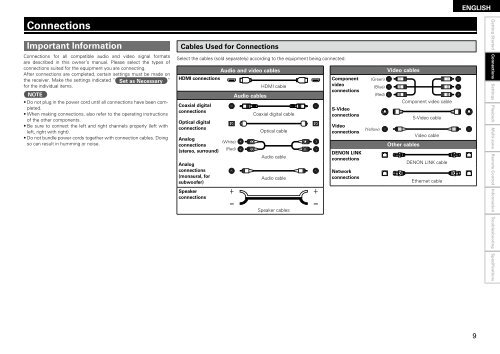Owner's Manual for AVR-4310 - Audio Products Australia
Owner's Manual for AVR-4310 - Audio Products Australia
Owner's Manual for AVR-4310 - Audio Products Australia
Create successful ePaper yourself
Turn your PDF publications into a flip-book with our unique Google optimized e-Paper software.
Connections<br />
Important In<strong>for</strong>mation<br />
Connections <strong>for</strong> all compatible audio and video signal <strong>for</strong>mats<br />
are described in this owner’s manual. Please select the types of<br />
connections suited <strong>for</strong> the equipment you are connecting.<br />
After connections are completed, certain settings must be made on<br />
the receiver. Make the settings indicated “ Set as Necessary ”<br />
<strong>for</strong> the individual items.<br />
NOTE<br />
• Do not plug in the power cord until all connections have been completed.<br />
• When making connections, also refer to the operating instructions<br />
of the other components.<br />
• Be sure to connect the left and right channels properly (left with<br />
left, right with right).<br />
• Do not bundle power cords together with connection cables. Doing<br />
so can result in humming or noise.<br />
Cables Used <strong>for</strong> Connections<br />
Select the cables (sold separately) according to the equipment being connected.<br />
HDMI connections<br />
Coaxial digital<br />
connections<br />
Optical digital<br />
connections<br />
Analog<br />
connections<br />
(stereo, surround)<br />
Analog<br />
connections<br />
(monaural, <strong>for</strong><br />
subwoofer)<br />
Speaker<br />
connections<br />
<strong>Audio</strong> and video cables<br />
(White)<br />
(Red)<br />
<strong>Audio</strong> cables<br />
L<br />
R<br />
HDMI cable<br />
Coaxial digital cable<br />
Optical cable<br />
<strong>Audio</strong> cable<br />
<strong>Audio</strong> cable<br />
Speaker cables<br />
L<br />
R<br />
Component<br />
video<br />
connections<br />
S-Video<br />
connections<br />
Video<br />
connections<br />
DENON LINK<br />
connections<br />
Network<br />
connections<br />
(Green)<br />
(Blue)<br />
(Yellow)<br />
(Red)<br />
Video cables<br />
Component video cable<br />
Other cables<br />
S-Video cable<br />
Video cable<br />
DENON LINK cable<br />
Ethernet cable<br />
ENGLISH<br />
Getting Started Connections<br />
Settings Playback Multi-zone Remote Control In<strong>for</strong>mation Troubleshooting Specifications