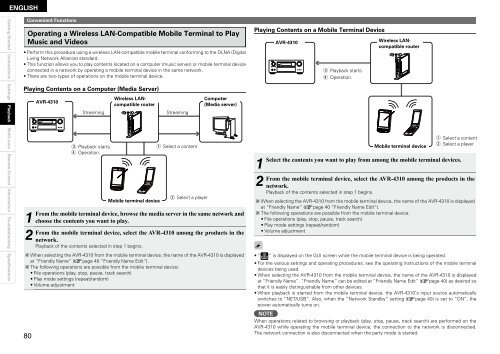Owner's Manual for AVR-4310 - Audio Products Australia
Owner's Manual for AVR-4310 - Audio Products Australia
Owner's Manual for AVR-4310 - Audio Products Australia
Create successful ePaper yourself
Turn your PDF publications into a flip-book with our unique Google optimized e-Paper software.
ENGLISH<br />
Getting Started Connections Settings Playback<br />
Multi-zone Remote Control In<strong>for</strong>mation Troubleshooting Specifications<br />
Convenient Functions<br />
Operating a Wireless LAN-Compatible Mobile Terminal to Play<br />
Music and Videos<br />
• Per<strong>for</strong>m this procedure using a wireless LAN-compatible mobile terminal con<strong>for</strong>ming to the DLNA (Digital<br />
Living Network Alliance) standard.<br />
• This function allows you to play contents located on a computer (music server) or mobile terminal device<br />
connected in a network by operating a mobile terminal device in the same network.<br />
• There are two types of operations on the mobile terminal device.<br />
Playing Contents on a Computer (Media Server)<br />
1<br />
From<br />
2 From<br />
80<br />
<strong>AVR</strong>-<strong>4310</strong><br />
Streaming<br />
e Playback starts.<br />
r Operation.<br />
Wireless LANcompatible<br />
router<br />
Mobile terminal device<br />
Streaming<br />
q Select a content<br />
w Select a player<br />
Computer<br />
(Media server)<br />
the mobile terminal device, browse the media server in the same network and<br />
choose the contents you want to play.<br />
the mobile terminal device, select the <strong>AVR</strong>-<strong>4310</strong> among the products in the<br />
network.<br />
Playback of the contents selected in step 1 begins.<br />
b When selecting the <strong>AVR</strong>-<strong>4310</strong> from the mobile terminal device, the name of the <strong>AVR</strong>-<strong>4310</strong> is displayed<br />
at “Friendly Name” (vpage 40 “Friendly Name Edit”).<br />
b The following operations are possible from the mobile terminal device:<br />
• File operations (play, stop, pause, track search)<br />
• Play mode settings (repeat/random)<br />
• Volume adjustment<br />
Playing Contents on a Mobile Terminal Device<br />
1<br />
Select<br />
2 From<br />
<strong>AVR</strong>-<strong>4310</strong><br />
e Playback starts.<br />
r Operation.<br />
Wireless LANcompatible<br />
router<br />
Mobile terminal device<br />
the contents you want to play from among the mobile terminal devices.<br />
the mobile terminal device, select the <strong>AVR</strong>-<strong>4310</strong> among the products in the<br />
network.<br />
Playback of the contents selected in step 1 begins.<br />
b When selecting the <strong>AVR</strong>-<strong>4310</strong> from the mobile terminal device, the name of the <strong>AVR</strong>-<strong>4310</strong> is displayed<br />
at “Friendly Name” (vpage 40 “Friendly Name Edit”).<br />
b The following operations are possible from the mobile terminal device:<br />
• File operations (play, stop, pause, track search)<br />
• Play mode settings (repeat/random)<br />
• Volume adjustment<br />
• “ ” is displayed on the GUI screen while the mobile terminal device is being operated.<br />
q Select a content<br />
w Select a player<br />
• For the various settings and operating procedures, see the operating instructions of the mobile terminal<br />
devices being used.<br />
• When selecting the <strong>AVR</strong>-<strong>4310</strong> from the mobile terminal device, the name of the <strong>AVR</strong>-<strong>4310</strong> is displayed<br />
at “Friendly Name”. “Friendly Name” can be edited at “Friendly Name Edit” (vpage 40) as desired so<br />
that it is easily distinguishable from other devices.<br />
• When playback is started from the mobile terminal device, the <strong>AVR</strong>-<strong>4310</strong>’s input source automatically<br />
switches to “NET/USB”. Also, when the “Network Standby” setting (vpage 40) is set to “ON”, the<br />
power automatically turns on.<br />
NOTE<br />
When operations related to browsing or playback (play, stop, pause, track search) are per<strong>for</strong>med on the<br />
<strong>AVR</strong>-<strong>4310</strong> while operating the mobile terminal device, the connection to the network is disconnected.<br />
The network connection is also disconnected when the party mode is started.