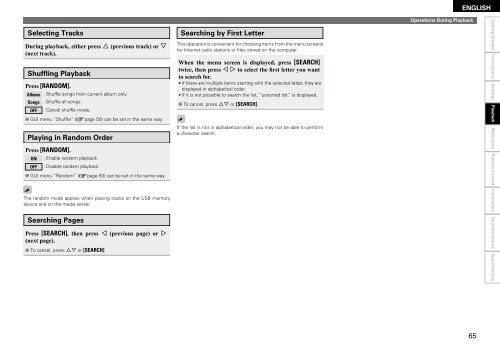Owner's Manual for AVR-4310 - Audio Products Australia
Owner's Manual for AVR-4310 - Audio Products Australia
Owner's Manual for AVR-4310 - Audio Products Australia
Create successful ePaper yourself
Turn your PDF publications into a flip-book with our unique Google optimized e-Paper software.
Selecting Tracks<br />
During playback, either press u (previous track) or i<br />
(next track).<br />
Shuffling Playback<br />
Press [RANDOM].<br />
Albums : Shuffle songs from current album only.<br />
Songs : Shuffle all songs.<br />
OFF : Cancel shuffle mode.<br />
b GUI menu “Shuffle” (vpage 50) can be set in the same way.<br />
Playing in Random Order<br />
Press [RANDOM].<br />
ON : Enable random playback.<br />
OFF : Disable random playback.<br />
b GUI menu “Random” (vpage 50) can be set in the same way.<br />
The random mode applies when playing tracks on the USB memory<br />
device and on the media server.<br />
Searching Pages<br />
Press [SEARCH], then press o (previous page) or p<br />
(next page).<br />
b To cancel, press ui or [SEARCH].<br />
Searching by First Letter<br />
This operation is convenient <strong>for</strong> choosing items from the menu screens<br />
<strong>for</strong> Internet radio stations or files stored on the computer.<br />
When the menu screen is displayed, press [SEARCH]<br />
twice, then press o p to select the first letter you want<br />
to search <strong>for</strong>.<br />
• If there are multiple items starting with the selected letter, they are<br />
displayed in alphabetical order.<br />
• If it is not possible to search the list, “unsorted list.” is displayed.<br />
b To cancel, press ui or [SEARCH].<br />
If the list is not in alphabetical order, you may not be able to per<strong>for</strong>m<br />
a character search.<br />
Operations During Playback<br />
ENGLISH<br />
Getting Started Connections Settings Playback Multi-zone Remote Control In<strong>for</strong>mation Troubleshooting Specifications