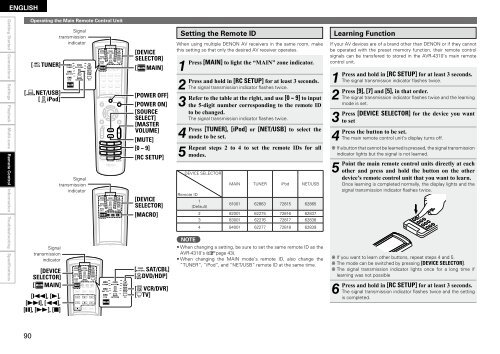Owner's Manual for AVR-4310 - Audio Products Australia
Owner's Manual for AVR-4310 - Audio Products Australia
Owner's Manual for AVR-4310 - Audio Products Australia
Create successful ePaper yourself
Turn your PDF publications into a flip-book with our unique Google optimized e-Paper software.
ENGLISH<br />
Getting Started Connections Settings Playback Multi-zone Remote Control<br />
In<strong>for</strong>mation Troubleshooting Specifications<br />
0<br />
Operating the Main Remote Control Unit<br />
[ TUNER]<br />
[ NET/USB]<br />
[ iPod]<br />
Signal<br />
transmission<br />
indicator<br />
[DEVICE<br />
SELECTOR]<br />
[ MAIN]<br />
[8], [1],<br />
[9], [6],<br />
[3], [7], [2]<br />
[CHANNEL +, –]<br />
Signal<br />
transmission<br />
indicator<br />
Signal<br />
transmission<br />
indicator<br />
[DEVICE<br />
SELECTOR]<br />
[ MAIN]<br />
[POWER OFF]<br />
[POWER ON]<br />
[SOURCE<br />
SELECT]<br />
[MASTER<br />
VOLUME]<br />
[MUTE]<br />
[0 ~ 9]<br />
[RC SETUP]<br />
[DEVICE<br />
SELECTOR]<br />
[MACRO]<br />
[ SAT/CBL]<br />
[ DVD/HDP]<br />
[ VCR/DVR]<br />
[0 [ ~ TV] 9]<br />
[RC SETUP]<br />
Setting the Remote ID<br />
When using multiple DENON AV receivers in the same room, make<br />
this setting so that only the desired AV receiver operates.<br />
1<br />
Press<br />
2<br />
Press<br />
3<br />
Refer<br />
4<br />
Press<br />
5<br />
Repeat<br />
DEVICE SELECTOR<br />
Remote ID<br />
NOTE<br />
[MAIN] to light the “MAIN” zone indicator.<br />
and hold in [RC SETUP] <strong>for</strong> at least 3 seconds.<br />
The signal transmission indicator flashes twice.<br />
to the table at the right, and use [0 ~ 9] to input<br />
the 5-digit number corresponding to the remote ID<br />
to be changed.<br />
The signal transmission indicator flashes twice.<br />
[TUNER], [iPod] or [NET/USB] to select the<br />
mode to be set.<br />
steps 2 to 4 to set the remote IDs <strong>for</strong> all<br />
modes.<br />
1<br />
(Default)<br />
MAIN TUNER iPod NET/USB<br />
81001 62863 72815 62865<br />
2 82001 62275 72816 62837<br />
3 83001 62276 72817 62838<br />
4 84001 62277 72818 62839<br />
• When changing a setting, be sure to set the same remote ID as the<br />
<strong>AVR</strong>-<strong>4310</strong>’s (vpage 43).<br />
• When changing the MAIN mode’s remote ID, also change the<br />
“TUNER”, “iPod”, and “NET/USB” remote ID at the same time.<br />
Learning Function<br />
If your AV devices are of a brand other than DENON or if they cannot<br />
be operated with the preset memory function, their remote control<br />
signals can be transfered to stored in the <strong>AVR</strong>-<strong>4310</strong>’s main remote<br />
control unit.<br />
1<br />
Press<br />
2<br />
Press<br />
3<br />
Press<br />
4<br />
Press<br />
and hold in [RC SETUP] <strong>for</strong> at least 3 seconds.<br />
The signal transmission indicator flashes twice.<br />
[9], [7] and [5], in that order.<br />
The signal transmission indicator flashes twice and the learning<br />
mode is set.<br />
[DEVICE SELECTOR] <strong>for</strong> the device you want<br />
to set<br />
the button to be set.<br />
The main remote control unit’s display turns off.<br />
b If a button that cannot be learned is pressed, the signal transmission<br />
indicator lights but the signal is not learned.<br />
5 Point<br />
the main remote control units directly at each<br />
other and press and hold the button on the other<br />
device’s remote control unit that you want to learn.<br />
Once learning is completed normally, the display lights and the<br />
signal transmission indicator flashes twice.<br />
b If you want to learn other buttons, repeat steps 4 and 5.<br />
b The mode can be switched by pressing [DEVICE SELECTOR].<br />
b The signal transmission indicator lights once <strong>for</strong> a long time if<br />
learning was not possible<br />
6 Press<br />
and hold in [RC SETUP] <strong>for</strong> at least 3 seconds.<br />
The signal transmission indicator flashes twice and the setting<br />
is completed.