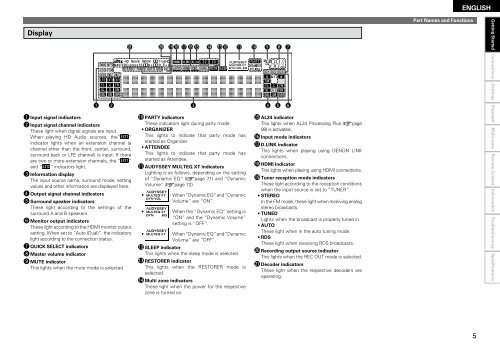Owner's Manual for AVR-4310 - Audio Products Australia
Owner's Manual for AVR-4310 - Audio Products Australia
Owner's Manual for AVR-4310 - Audio Products Australia
Create successful ePaper yourself
Turn your PDF publications into a flip-book with our unique Google optimized e-Paper software.
Display<br />
q Input signal indicators<br />
w Input signal channel indicators<br />
These light when digital signals are input.<br />
When playing HD <strong>Audio</strong> sources, the“ ”<br />
indicator lights when an extension channel (a<br />
channel other than the front, center, surround,<br />
surround back or LFE channel) is input. If there<br />
are two or more extension channels, the “ ”<br />
and “ ” indicators light.<br />
e In<strong>for</strong>mation display<br />
The input source name, surround mode, setting<br />
values and other in<strong>for</strong>mation are displayed here.<br />
r Output signal channel indicators<br />
t Surround speaker indicators<br />
These light according to the settings of the<br />
surround A and B speakers.<br />
y Monitor output indicators<br />
These light according to the HDMI monitor output<br />
setting. When set to “Auto (Dual)”, the indicators<br />
light according to the connection status.<br />
u QUICK SELECT indicators<br />
i Master volume indicator<br />
o MUTE indicator<br />
This lights when the mute mode is selected.<br />
W1 W0 Q9Q8<br />
Q7Q6Q5<br />
Q4 Q3Q2<br />
Q1 Q0 o i u<br />
q w<br />
e r t y<br />
Q0 PARTY indicators<br />
These indicators light during party mode.<br />
• ORGANIZER<br />
This lights to indicate that party mode has<br />
started as Organizer.<br />
• ATTENDEE<br />
This lights to indicate that party mode has<br />
started as Attendee.<br />
Q1 AUDYSSEY MULTEQ XT indicators<br />
Lighting is as follows, depending on the setting<br />
of “Dynamic EQ” (vpage 71) and “Dynamic<br />
Volume” (vpage 72).<br />
• : When “Dynamic EQ” and “Dynamic<br />
Volume” are “ON”.<br />
• : When the “Dynamic EQ” setting is<br />
“ON” and the “Dynamic Volume”<br />
setting is “OFF”.<br />
• : When “Dynamic EQ” and “Dynamic<br />
Volume” are “OFF”.<br />
Q2 SLEEP indicator<br />
This lights when the sleep mode is selected.<br />
Q3 RESTORER indicator<br />
This lights when the RESTORER mode is<br />
selected.<br />
Q4 Multi zone indicators<br />
These light when the power <strong>for</strong> the respective<br />
zone is turned on.<br />
Q5 AL24 indicator<br />
This lights when AL24 Processing Plus (vpage<br />
98) is activated.<br />
Q6 Input mode indicators<br />
Q7 D.LINK indicator<br />
This lights when playing using DENON LINK<br />
connections.<br />
Q8 HDMI indicator<br />
This lights when playing using HDMI connections.<br />
Q9 Tuner reception mode indicators<br />
These light according to the reception conditions<br />
when the input source is set to “TUNER”.<br />
• STEREO<br />
In the FM mode, these light when receiving analog<br />
stereo broadcasts.<br />
• TUNED<br />
Lights when the broadcast is properly tuned in.<br />
• AUTO<br />
These light when in the auto tuning mode.<br />
• RDS<br />
These light when receiving RDS broadcasts.<br />
W0 Recording output source indicator<br />
This lights when the REC OUT mode is selected.<br />
W1 Decoder indicators<br />
These light when the respective decoders are<br />
operating.<br />
Part Names and Functions<br />
ENGLISH<br />
Getting Started<br />
Connections Settings Playback Remote Control<br />
Multi-zone In<strong>for</strong>mation Troubleshooting Specifications