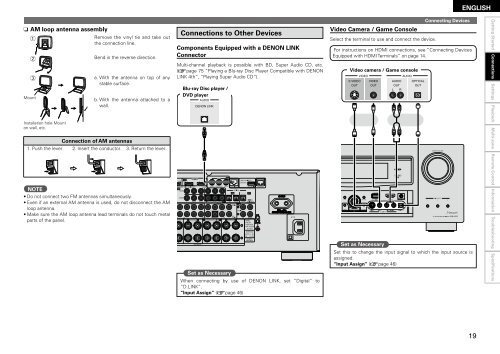Owner's Manual for AVR-4310 - Audio Products Australia
Owner's Manual for AVR-4310 - Audio Products Australia
Owner's Manual for AVR-4310 - Audio Products Australia
You also want an ePaper? Increase the reach of your titles
YUMPU automatically turns print PDFs into web optimized ePapers that Google loves.
n AM loop antenna assembly<br />
Mount<br />
Installation hole Mount<br />
on wall, etc.<br />
Remove the vinyl tie and take out<br />
the connection line.<br />
Bend in the reverse direction.<br />
a. With the antenna on top of any<br />
stable surface.<br />
b. With the antenna attached to a<br />
wall.<br />
Connection of AM antennas<br />
1. Push the lever. 2. Insert the conductor. 3. Return the lever.<br />
NOTE<br />
• Do not connect two FM antennas simultaneously.<br />
• Even if an external AM antenna is used, do not disconnect the AM<br />
loop antenna.<br />
• Make sure the AM loop antenna lead terminals do not touch metal<br />
parts of the panel.<br />
Connections to Other Devices<br />
Components Equipped with a DENON LINK<br />
Connector<br />
Multi-channel playback is possible with BD, Super <strong>Audio</strong> CD, etc.<br />
(vpage 75 “Playing a Blu-ray Disc Player Compatible with DENON<br />
LINK 4th“, “Playing Super <strong>Audio</strong> CD“).<br />
Blu-ray Disc player /<br />
DVD player<br />
<br />
<br />
Set as Necessary<br />
When connecting by use of DENON LINK, set “Digital” to<br />
“D.LINK”.<br />
“Input Assign” (vpage 46)<br />
Video Camera / Game Console<br />
Select the terminal to use and connect the device.<br />
<br />
<br />
<br />
<br />
<br />
<br />
L<br />
L<br />
R<br />
R<br />
<br />
Connecting Devices<br />
For instructions on HDMI connections, see “Connecting Devices<br />
Equipped with HDMI Terminals” on page 14.<br />
Video camera / Game console<br />
Set as Necessary<br />
Set this to change the input signal to which the input source is<br />
assigned.<br />
“Input Assign” (vpage 46)<br />
ENGLISH<br />
Getting Started Connections<br />
Settings Playback Multi-zone Remote Control In<strong>for</strong>mation Troubleshooting Specifications