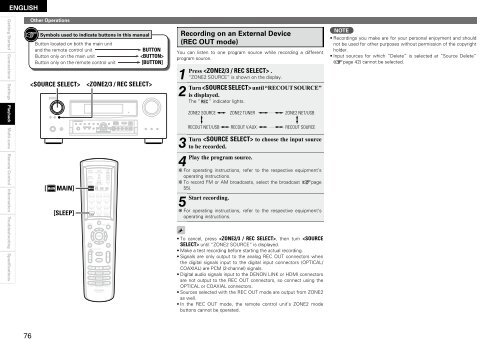Owner's Manual for AVR-4310 - Audio Products Australia
Owner's Manual for AVR-4310 - Audio Products Australia
Owner's Manual for AVR-4310 - Audio Products Australia
Create successful ePaper yourself
Turn your PDF publications into a flip-book with our unique Google optimized e-Paper software.
ENGLISH<br />
Getting Started Connections Settings Playback Multi-zone Remote Control In<strong>for</strong>mation Troubleshooting Specifications<br />
Other Operations<br />
Symbols used to indicate buttons in this manual<br />
Button located on both the main unit<br />
and the remote control unit BUTTON<br />
Button only on the main unit <br />
Button only on the remote control unit [BUTTON]<br />
<br />
[ MAIN]<br />
[SLEEP]<br />
<br />
Recording on an External Device<br />
(REC OUT mode)<br />
You can listen to one program source while recording a different<br />
program source.<br />
1<br />
Press<br />
2<br />
Turn<br />
3<br />
Turn<br />
4<br />
Play<br />
.<br />
“ZONE2 SOURCE” is shown on the display.<br />
until “RECOUT SOURCE”<br />
is displayed.<br />
The “ ” indicator lights.<br />
ZONE2 SOURCE ZONE2 TUNER ···· ZONE2 NET/USB<br />
RECOUT NET/USB RECOUT V.AUX ···· RECOUT SOURCE<br />
to choose the input source<br />
to be recorded.<br />
the program source.<br />
b For operating instructions, refer to the respective equipment’s<br />
operating instructions.<br />
b To record FM or AM broadcasts, select the broadcast (vpage<br />
55).<br />
5 Start<br />
b<br />
recording.<br />
For operating instructions, refer to the respective equipment’s<br />
operating instructions.<br />
• To cancel, press , then turn until “ZONE2 SOURCE” is displayed.<br />
• Make a test recording be<strong>for</strong>e starting the actual recording.<br />
• Signals are only output to the analog REC OUT connectors when<br />
the digital signals input to the digital input connectors (OPTICAL/<br />
COAXIAL) are PCM (2-channel) signals.<br />
• Digital audio signals input to the DENON LINK or HDMI connectors<br />
are not output to the REC OUT connectors, so connect using the<br />
OPTICAL or COAXIAL connectors.<br />
• Sources selected with the REC OUT mode are output from ZONE2<br />
as well.<br />
• In the REC OUT mode, the remote control unit’s ZONE2 mode<br />
buttons cannot be operated.<br />
NOTE<br />
• Recordings you make are <strong>for</strong> your personal enjoyment and should<br />
not be used <strong>for</strong> other purposes without permission of the copyright<br />
holder.<br />
• Input sources <strong>for</strong> which “Delete” is selected at “Source Delete”<br />
(vpage 42) cannot be selected.