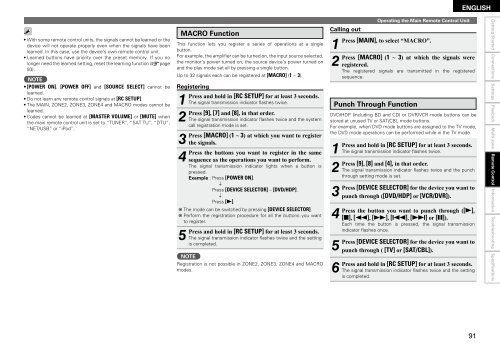Owner's Manual for AVR-4310 - Audio Products Australia
Owner's Manual for AVR-4310 - Audio Products Australia
Owner's Manual for AVR-4310 - Audio Products Australia
You also want an ePaper? Increase the reach of your titles
YUMPU automatically turns print PDFs into web optimized ePapers that Google loves.
• With some remote control units, the signals cannot be learned or the<br />
device will not operate properly even when the signals have been<br />
learned. In this case, use the device’s own remote control unit.<br />
• Learned buttons have priority over the preset memory. If you no<br />
longer need the learned setting, reset the learning function (vpage<br />
93).<br />
NOTE<br />
• [POWER ON], [POWER OFF] and [SOURCE SELECT] cannot be<br />
learned.<br />
• Do not learn any remote control signals at [RC SETUP].<br />
• The MAIN, ZONE2, ZONE3, ZONE4 and MACRO modes cannot be<br />
learned.<br />
• Codes cannot be learned at [MASTER VOLUME] or [MUTE] when<br />
the main remote control unit is set to “TUNER”, “SAT TU”, “DTU”,<br />
“NET/USB” or “iPod”.<br />
MACRO Function<br />
This function lets you register a series of operations at a single<br />
button.<br />
For example, the amplifier can be turned on, the input source selected,<br />
the monitor’s power turned on, the source device’s power turned on<br />
and the play mode set all by pressing a single button.<br />
Up to 32 signals each can be registered at [MACRO] (1 ~ 3).<br />
Registering<br />
1<br />
Press<br />
2<br />
Press<br />
3<br />
Press<br />
4<br />
Press<br />
and hold in [RC SETUP] <strong>for</strong> at least 3 seconds.<br />
The signal transmission indicator flashes twice.<br />
[9], [7] and [8], in that order.<br />
The signal transmission indicator flashes twice and the system<br />
call registration mode is set.<br />
[MACRO] (1 ~ 3) at which you want to register<br />
the signals.<br />
the buttons you want to register in the same<br />
sequence as the operations you want to per<strong>for</strong>m.<br />
The signal transmission indicator lights when a button is<br />
pressed.<br />
Example : Press [POWER ON].<br />
↓<br />
Press [DEVICE SELECTOR] – [DVD/HDP].<br />
↓<br />
Press [1].<br />
b The mode can be switched by pressing [DEVICE SELECTOR].<br />
b Per<strong>for</strong>m the registration procedure <strong>for</strong> all the buttons you want<br />
to register.<br />
5 Press<br />
and hold in [RC SETUP] <strong>for</strong> at least 3 seconds.<br />
The signal transmission indicator flashes twice and the setting<br />
is completed.<br />
NOTE<br />
Registration is not possible in ZONE2, ZONE3, ZONE4 and MACRO<br />
modes.<br />
Calling out<br />
1<br />
Press<br />
2<br />
Press<br />
Punch Through Function<br />
Operating the Main Remote Control Unit<br />
[MAIN], to select “MACRO”.<br />
[MACRO] (1 ~ 3) at which the signals were<br />
registered.<br />
The registered signals are transmitted in the registered<br />
sequence.<br />
ENGLISH<br />
DVD/HDP (including BD and CD) or DVR/VCR mode buttons can be<br />
stored at unused TV or SAT/CBL mode buttons.<br />
For example, when DVD mode buttons are assigned to the TV mode,<br />
the DVD mode operations can be per<strong>for</strong>med while in the TV mode.<br />
1<br />
Press<br />
2<br />
Press<br />
3 Press<br />
4 Press<br />
5 Press<br />
6 Press<br />
and hold in [RC SETUP] <strong>for</strong> at least 3 seconds.<br />
The signal transmission indicator flashes twice.<br />
[9], [8] and [4], in that order.<br />
The signal transmission indicator flashes twice and the punch<br />
through setting mode is set.<br />
[DEVICE SELECTOR] <strong>for</strong> the device you want to<br />
punch through ([DVD/HDP] or [VCR/DVR]).<br />
the button you want to punch through ([1],<br />
[2], [6], [7], [8], [9] or [3]).<br />
Each time the button is pressed, the signal transmission<br />
indicator flashes once.<br />
[DEVICE SELECTOR] <strong>for</strong> the device you want to<br />
punch through ( [TV] or [SAT/CBL]).<br />
and hold in [RC SETUP] <strong>for</strong> at least 3 seconds.<br />
The signal transmission indicator flashes twice and the setting<br />
is completed.<br />
Getting Started Connections Settings Playback Multi-zone Remote Control<br />
In<strong>for</strong>mation Troubleshooting Specifications