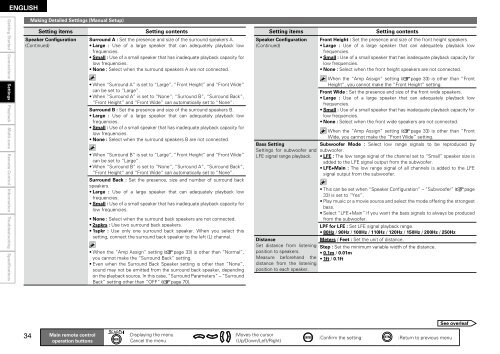Owner's Manual for AVR-4310 - Audio Products Australia
Owner's Manual for AVR-4310 - Audio Products Australia
Owner's Manual for AVR-4310 - Audio Products Australia
Create successful ePaper yourself
Turn your PDF publications into a flip-book with our unique Google optimized e-Paper software.
ENGLISH<br />
Getting Started Connections Settings<br />
Playback Multi-zone Remote Control In<strong>for</strong>mation Troubleshooting Specifications<br />
4<br />
Making Detailed Settings (<strong>Manual</strong> Setup)<br />
Setting items Setting contents<br />
Speaker Configuration<br />
(Continued)<br />
Main remote control<br />
operation buttons<br />
Surround A : Set the presence and size of the surround speakers A.<br />
• Large : Use of a large speaker that can adequately playback low<br />
frequencies.<br />
• Small : Use of a small speaker that has inadequate playback capacity <strong>for</strong><br />
low frequencies.<br />
• None : Select when the surround speakers A are not connected.<br />
• When “Surround A” is set to “Large”, “Front Height” and “Front Wide“<br />
can be set to “Large”.<br />
• When “Surround A” is set to “None”, “Surround B”, “Surround Back”,<br />
“Front Height” and “Front Wide” can automatically set to “None”.<br />
Surround B : Set the presence and size of the surround speakers B.<br />
• Large : Use of a large speaker that can adequately playback low<br />
frequencies.<br />
• Small : Use of a small speaker that has inadequate playback capacity <strong>for</strong><br />
low frequencies.<br />
• None : Select when the surround speakers B are not connected.<br />
• When “Surround B” is set to “Large”, “Front Height” and “Front Wide“<br />
can be set to “Large”.<br />
• When “Surround B” is set to “None”, “Surround A”, “Surround Back”,<br />
“Front Height” and “Front Wide” can automatically set to “None”.<br />
Surround Back : Set the presence, size and number of surround back<br />
speakers.<br />
• Large : Use of a large speaker that can adequately playback low<br />
frequencies.<br />
• Small : Use of a small speaker that has inadequate playback capacity <strong>for</strong><br />
low frequencies.<br />
• None : Select when the surround back speakers are not connected.<br />
• 2spkrs : Use two surround back speakers.<br />
• 1spkr : Use only one surround back speaker. When you select this<br />
setting, connect the surround back speaker to the left (L) channel.<br />
• When the “Amp Assign” setting (vpage 33) is other than “Normal”,<br />
you cannot make the “Surround Back” setting.<br />
• Even when the Surround Back Speaker setting is other than “None”,<br />
sound may not be emitted from the surround back speaker, depending<br />
on the playback source. In this case, “Surround Parameters” – “Surround<br />
Back” setting other than “OFF” (vpage 70).<br />
:Displaying the menu<br />
Cancel the menu<br />
Setting items Setting contents<br />
Speaker Configuration<br />
(Continued)<br />
Bass Setting<br />
Settings <strong>for</strong> subwoofer and<br />
LFE signal range playback.<br />
Distance<br />
Set distance from listening<br />
position to speakers.<br />
Measure be<strong>for</strong>ehand the<br />
distance from the listening<br />
position to each speaker.<br />
:Moves the cursor<br />
(Up/Down/Left/Right)<br />
Front Height : Set the presence and size of the front height speakers.<br />
• Large : Use of a large speaker that can adequately playback low<br />
frequencies.<br />
• Small : Use of a small speaker that has inadequate playback capacity <strong>for</strong><br />
low frequencies.<br />
• None : Select when the front height speakers are not connected.<br />
When the “Amp Assign” setting (vpage 33) is other than “Front<br />
Height”, you cannot make the “Front Height” setting.<br />
Front Wide : Set the presence and size of the front wide speakers.<br />
• Large : Use of a large speaker that can adequately playback low<br />
frequencies.<br />
• Small : Use of a small speaker that has inadequate playback capacity <strong>for</strong><br />
low frequencies.<br />
• None : Select when the front wide speakers are not connected.<br />
When the “Amp Assign” setting (vpage 33) is other than “Front<br />
Wide, you cannot make the “Front Wide” setting.<br />
Subwoofer Mode : Select low range signals to be reproduced by<br />
subwoofer.<br />
• LFE : The low range signal of the channel set to “Small” speaker size is<br />
added to the LFE signal output from the subwoofer.<br />
• LFE+Main : The low range signal of all channels is added to the LFE<br />
signal output from the subwoofer.<br />
• This can be set when “Speaker Configuration” – “Subwoofer” (vpage<br />
33) is set to “Yes”.<br />
• Play music or a movie source and select the mode offering the strongest<br />
bass.<br />
• Select “LFE+Main” if you want the bass signals to always be produced<br />
from the subwoofer.<br />
LPF <strong>for</strong> LFE : Set LFE signal playback range.<br />
• 80Hz / 90Hz / 100Hz / 110Hz / 120Hz / 150Hz / 200Hz / 250Hz<br />
Meters / Feet : Set the unit of distance.<br />
Step : Set the minimum variable width of the distance.<br />
• 0.1m / 0.01m<br />
• 1ft / 0.1ft<br />
:Confirm the setting :Return to previous menu<br />
See overleaf