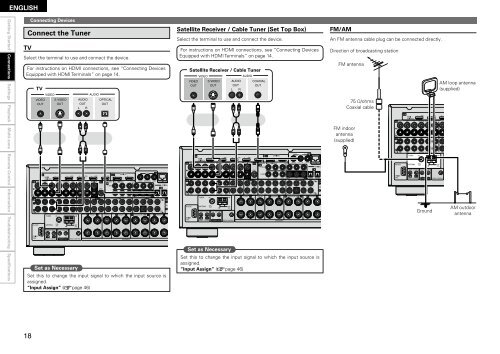Owner's Manual for AVR-4310 - Audio Products Australia
Owner's Manual for AVR-4310 - Audio Products Australia
Owner's Manual for AVR-4310 - Audio Products Australia
Create successful ePaper yourself
Turn your PDF publications into a flip-book with our unique Google optimized e-Paper software.
ENGLISH<br />
Getting Started Connections<br />
Settings Playback Multi-zone Remote Control In<strong>for</strong>mation Troubleshooting Specifications<br />
TV<br />
Connect the Tuner<br />
8<br />
Connecting Devices<br />
Select the terminal to use and connect the device.<br />
For instructions on HDMI connections, see “Connecting Devices<br />
Equipped with HDMI Terminals” on page 14.<br />
TV<br />
<br />
<br />
<br />
<br />
<br />
Set as Necessary<br />
L<br />
L<br />
R<br />
R<br />
<br />
Set this to change the input signal to which the input source is<br />
assigned.<br />
“Input Assign” (vpage 46)<br />
Satellite Receiver / Cable Tuner (Set Top Box)<br />
Select the terminal to use and connect the device.<br />
For instructions on HDMI connections, see “Connecting Devices<br />
Equipped with HDMI Terminals” on page 14.<br />
Satellite Receiver / Cable Tuner<br />
<br />
<br />
<br />
<br />
<br />
Set as Necessary<br />
L<br />
L<br />
R<br />
R<br />
<br />
Set this to change the input signal to which the input source is<br />
assigned.<br />
“Input Assign” (vpage 46)<br />
FM/AM<br />
An FM antenna cable plug can be connected directly.<br />
Direction of broadcasting station<br />
FM antenna<br />
FM indoor<br />
antenna<br />
(supplied)<br />
75 Ω/ohms<br />
Coaxial cable<br />
Ground<br />
AM loop antenna<br />
(supplied)<br />
AM outdoor<br />
antenna