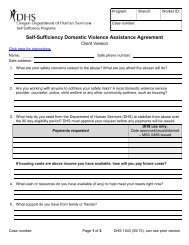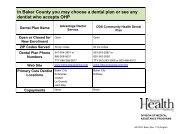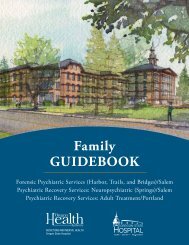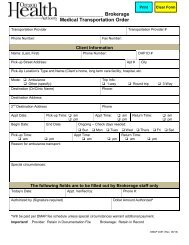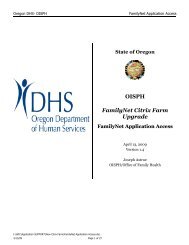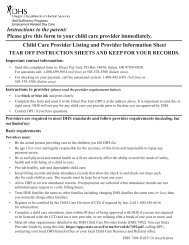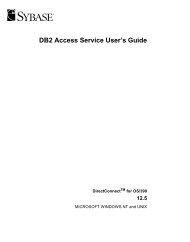Download the ST9340 Printer Reference Guide
Download the ST9340 Printer Reference Guide
Download the ST9340 Printer Reference Guide
You also want an ePaper? Increase the reach of your titles
YUMPU automatically turns print PDFs into web optimized ePapers that Google loves.
Understanding <strong>the</strong> printer messages<br />
Message What this message means What you can do<br />
Change Cartridge Invalid<br />
Refill<br />
The printer has detected an<br />
unsupported refilled cartridge.<br />
Check Connection The specified device is ei<strong>the</strong>r not fully<br />
connected to <strong>the</strong> printer or is<br />
experiencing a hardware failure.<br />
Clearing Job Accounting<br />
Stat<br />
Close Door or Insert<br />
Cartridge<br />
means:<br />
• Tray x with x being trays 2 – 5<br />
• Duplex<br />
The printer is deleting all job statistics<br />
stored on <strong>the</strong> hard disk.<br />
The upper front door is open or <strong>the</strong><br />
toner cartridge is not installed.<br />
Remove <strong>the</strong> indicated print<br />
cartridge and install a new one.<br />
See also: Replacing <strong>the</strong> print<br />
cartridge<br />
• Reestablish communication by<br />
removing <strong>the</strong> specified device<br />
and reattaching it to <strong>the</strong> printer.<br />
• Press Go to clear <strong>the</strong> message<br />
and continue printing.<br />
• In <strong>the</strong> case of a hardware failure,<br />
turn <strong>the</strong> printer off and back on. If<br />
<strong>the</strong> error recurs, turn <strong>the</strong> printer<br />
off, remove <strong>the</strong> specified device,<br />
and call for service.<br />
Wait for <strong>the</strong> message to clear.<br />
• Close <strong>the</strong> upper front door.<br />
• Install <strong>the</strong> print cartridge.<br />
Close Finisher Door The finisher side door is open. Close <strong>the</strong> finisher side door to clear<br />
<strong>the</strong> message.<br />
Close Finisher<br />
Top Cover<br />
The finisher top cover is open. Close <strong>the</strong> finisher top cover to clear<br />
<strong>the</strong> message.<br />
Copying The printer is processing a copy job<br />
originating from a scanner.<br />
Defragmenting<br />
DO NOT TURN POWER OFF<br />
Delete All Jobs<br />
Go/Stop?<br />
The printer is defragmenting <strong>the</strong> flash<br />
memory to reclaim storage space<br />
occupied by deleted resources.<br />
The printer is requesting confirmation<br />
to delete all held jobs.<br />
Deleting Jobs The printer is deleting one or more<br />
held jobs.<br />
Disabling Menus The printer is responding to a request<br />
to disable <strong>the</strong> menus.<br />
259<br />
Wait for <strong>the</strong> message to clear.<br />
Wait for <strong>the</strong> message to clear.<br />
Warning: Do not turn <strong>the</strong> printer off<br />
while this message is displayed.<br />
• Press Go to continue. The printer<br />
deletes all held jobs.<br />
• Press Stop to cancel <strong>the</strong><br />
operation.<br />
Wait for <strong>the</strong> message to clear.<br />
Wait for <strong>the</strong> message to clear.<br />
Note: While <strong>the</strong> menus are<br />
disabled, you cannot change <strong>the</strong><br />
printer settings from <strong>the</strong> operator<br />
panel.<br />
See also: Disabling operator<br />
panel menus