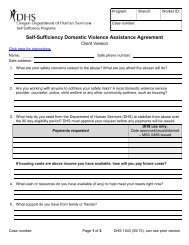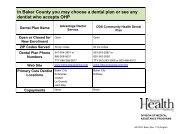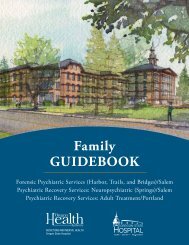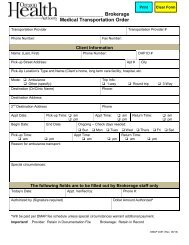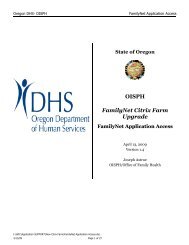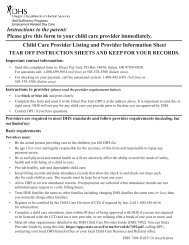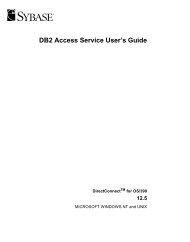Download the ST9340 Printer Reference Guide
Download the ST9340 Printer Reference Guide
Download the ST9340 Printer Reference Guide
You also want an ePaper? Increase the reach of your titles
YUMPU automatically turns print PDFs into web optimized ePapers that Google loves.
Understanding <strong>the</strong> printer messages<br />
Message What this message means What you can do<br />
Restore Held Jobs. Go/<br />
Stop?<br />
Someone reset <strong>the</strong> printer or turned it<br />
on, and <strong>the</strong> printer detects Print and<br />
Hold jobs stored on <strong>the</strong> hard disk.<br />
Restoring Factory Defaults The printer is restoring <strong>the</strong> factory<br />
default printer settings. When factory<br />
default settings are restored:<br />
• All downloaded resources (fonts,<br />
macros, symbol sets) in <strong>the</strong> printer<br />
memory are deleted.<br />
• All menu settings return to <strong>the</strong><br />
factory default setting except:<br />
– The Display Language setting in<br />
<strong>the</strong> Setup Menu.<br />
– All settings in <strong>the</strong> Parallel Menu,<br />
Serial Menu, Network Menu,<br />
USB Menu, and Fax Menu.<br />
Restoring Held Job xxx/yyy The printer is restoring held jobs from<br />
<strong>the</strong> hard disk.<br />
Note: xxx represents <strong>the</strong> number of<br />
<strong>the</strong> job being restored. yyy represents<br />
<strong>the</strong> total number of jobs to be restored.<br />
Restoring Held Jobs The printer is restoring held jobs from<br />
<strong>the</strong> hard disk.<br />
Serial A serial interface is <strong>the</strong> active<br />
communication link.<br />
Staples Empty The stapler is out of staples, or <strong>the</strong><br />
stapler is not installed.<br />
Staples Low The stapler has only a few staples<br />
remaining.<br />
• Press Go. All Print and Hold jobs<br />
on <strong>the</strong> hard disk are restored to<br />
printer memory.<br />
• Press Return or Stop. No Print<br />
and Hold jobs are restored to<br />
printer memory. The printer<br />
returns to <strong>the</strong> Ready state.<br />
See also: Using <strong>the</strong> Print and<br />
Hold function<br />
Wait for <strong>the</strong> message to clear.<br />
See also: Restoring factory<br />
default settings<br />
• Wait for <strong>the</strong> message to clear.<br />
• Select <strong>the</strong> Abort Restore menu<br />
item in <strong>the</strong> Job Menu.<br />
See also: Accessing held jobs<br />
from <strong>the</strong> operator panel; Abort<br />
Restore<br />
Wait for <strong>the</strong> message to clear.<br />
See also: Accessing held jobs<br />
from <strong>the</strong> operator panel; Abort<br />
Restore<br />
If necessary, install a new staple<br />
cartridge. Reinsert <strong>the</strong> stapler into<br />
<strong>the</strong> finisher.<br />
• Press Go to continue printing.<br />
• Install a new staple cartridge to<br />
clear <strong>the</strong> message.<br />
Std Bin Full The standard bin is full. Remove <strong>the</strong> stack of paper in <strong>the</strong><br />
bin to clear <strong>the</strong> message.<br />
266