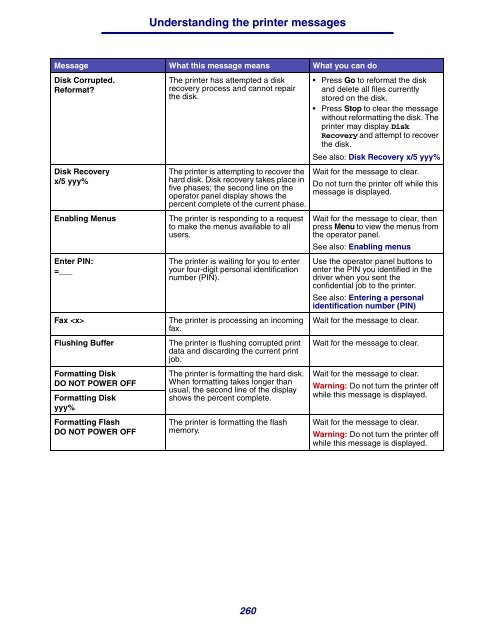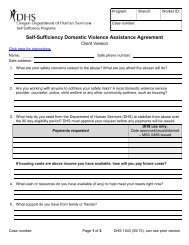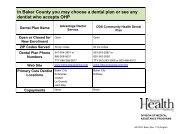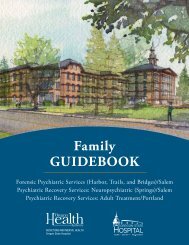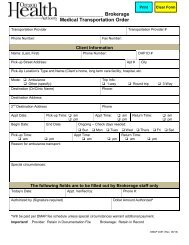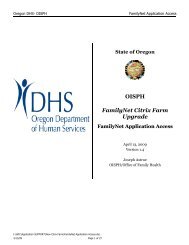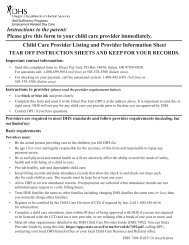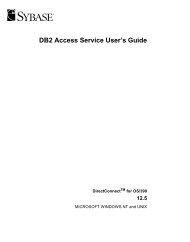Download the ST9340 Printer Reference Guide
Download the ST9340 Printer Reference Guide
Download the ST9340 Printer Reference Guide
You also want an ePaper? Increase the reach of your titles
YUMPU automatically turns print PDFs into web optimized ePapers that Google loves.
Understanding <strong>the</strong> printer messages<br />
Message What this message means What you can do<br />
Disk Corrupted.<br />
Reformat?<br />
Disk Recovery<br />
x/5 yyy%<br />
The printer has attempted a disk<br />
recovery process and cannot repair<br />
<strong>the</strong> disk.<br />
The printer is attempting to recover <strong>the</strong><br />
hard disk. Disk recovery takes place in<br />
five phases; <strong>the</strong> second line on <strong>the</strong><br />
operator panel display shows <strong>the</strong><br />
percent complete of <strong>the</strong> current phase.<br />
Enabling Menus The printer is responding to a request<br />
to make <strong>the</strong> menus available to all<br />
users.<br />
Enter PIN:<br />
=___<br />
The printer is waiting for you to enter<br />
your four-digit personal identification<br />
number (PIN).<br />
Fax The printer is processing an incoming<br />
fax.<br />
Flushing Buffer The printer is flushing corrupted print<br />
data and discarding <strong>the</strong> current print<br />
job.<br />
Formatting Disk<br />
DO NOT POWER OFF<br />
Formatting Disk<br />
yyy%<br />
Formatting Flash<br />
DO NOT POWER OFF<br />
The printer is formatting <strong>the</strong> hard disk.<br />
When formatting takes longer than<br />
usual, <strong>the</strong> second line of <strong>the</strong> display<br />
shows <strong>the</strong> percent complete.<br />
The printer is formatting <strong>the</strong> flash<br />
memory.<br />
260<br />
• Press Go to reformat <strong>the</strong> disk<br />
and delete all files currently<br />
stored on <strong>the</strong> disk.<br />
• Press Stop to clear <strong>the</strong> message<br />
without reformatting <strong>the</strong> disk. The<br />
printer may display Disk<br />
Recovery and attempt to recover<br />
<strong>the</strong> disk.<br />
See also: Disk Recovery x/5 yyy%<br />
Wait for <strong>the</strong> message to clear.<br />
Do not turn <strong>the</strong> printer off while this<br />
message is displayed.<br />
Wait for <strong>the</strong> message to clear, <strong>the</strong>n<br />
press Menu to view <strong>the</strong> menus from<br />
<strong>the</strong> operator panel.<br />
See also: Enabling menus<br />
Use <strong>the</strong> operator panel buttons to<br />
enter <strong>the</strong> PIN you identified in <strong>the</strong><br />
driver when you sent <strong>the</strong><br />
confidential job to <strong>the</strong> printer.<br />
See also: Entering a personal<br />
identification number (PIN)<br />
Wait for <strong>the</strong> message to clear.<br />
Wait for <strong>the</strong> message to clear.<br />
Wait for <strong>the</strong> message to clear.<br />
Warning: Do not turn <strong>the</strong> printer off<br />
while this message is displayed.<br />
Wait for <strong>the</strong> message to clear.<br />
Warning: Do not turn <strong>the</strong> printer off<br />
while this message is displayed.