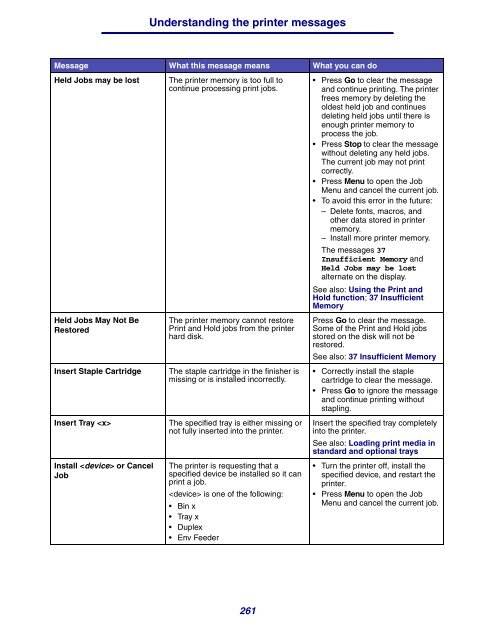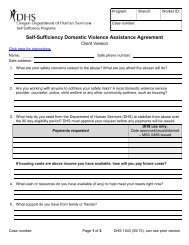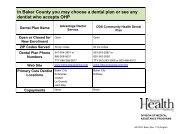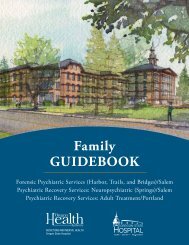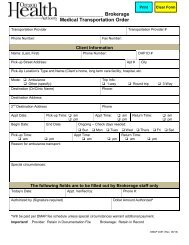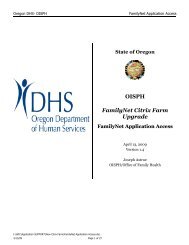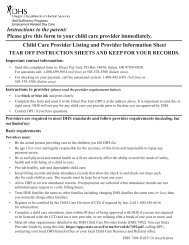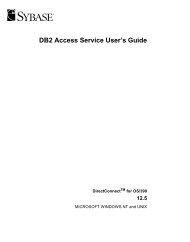Download the ST9340 Printer Reference Guide
Download the ST9340 Printer Reference Guide
Download the ST9340 Printer Reference Guide
Create successful ePaper yourself
Turn your PDF publications into a flip-book with our unique Google optimized e-Paper software.
Understanding <strong>the</strong> printer messages<br />
Message What this message means What you can do<br />
Held Jobs may be lost The printer memory is too full to<br />
continue processing print jobs.<br />
Held Jobs May Not Be<br />
Restored<br />
The printer memory cannot restore<br />
Print and Hold jobs from <strong>the</strong> printer<br />
hard disk.<br />
Insert Staple Cartridge The staple cartridge in <strong>the</strong> finisher is<br />
missing or is installed incorrectly.<br />
Insert Tray The specified tray is ei<strong>the</strong>r missing or<br />
not fully inserted into <strong>the</strong> printer.<br />
Install or Cancel<br />
Job<br />
The printer is requesting that a<br />
specified device be installed so it can<br />
print a job.<br />
is one of <strong>the</strong> following:<br />
• Bin x<br />
• Tray x<br />
• Duplex<br />
• Env Feeder<br />
261<br />
• Press Go to clear <strong>the</strong> message<br />
and continue printing. The printer<br />
frees memory by deleting <strong>the</strong><br />
oldest held job and continues<br />
deleting held jobs until <strong>the</strong>re is<br />
enough printer memory to<br />
process <strong>the</strong> job.<br />
• Press Stop to clear <strong>the</strong> message<br />
without deleting any held jobs.<br />
The current job may not print<br />
correctly.<br />
• Press Menu to open <strong>the</strong> Job<br />
Menu and cancel <strong>the</strong> current job.<br />
• To avoid this error in <strong>the</strong> future:<br />
– Delete fonts, macros, and<br />
o<strong>the</strong>r data stored in printer<br />
memory.<br />
– Install more printer memory.<br />
The messages 37<br />
Insufficient Memory and<br />
Held Jobs may be lost<br />
alternate on <strong>the</strong> display.<br />
See also: Using <strong>the</strong> Print and<br />
Hold function; 37 Insufficient<br />
Memory<br />
Press Go to clear <strong>the</strong> message.<br />
Some of <strong>the</strong> Print and Hold jobs<br />
stored on <strong>the</strong> disk will not be<br />
restored.<br />
See also: 37 Insufficient Memory<br />
• Correctly install <strong>the</strong> staple<br />
cartridge to clear <strong>the</strong> message.<br />
• Press Go to ignore <strong>the</strong> message<br />
and continue printing without<br />
stapling.<br />
Insert <strong>the</strong> specified tray completely<br />
into <strong>the</strong> printer.<br />
See also: Loading print media in<br />
standard and optional trays<br />
• Turn <strong>the</strong> printer off, install <strong>the</strong><br />
specified device, and restart <strong>the</strong><br />
printer.<br />
• Press Menu to open <strong>the</strong> Job<br />
Menu and cancel <strong>the</strong> current job.