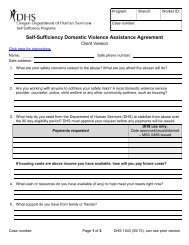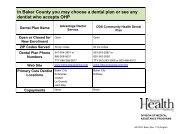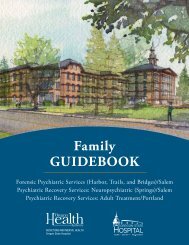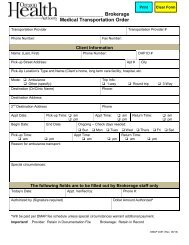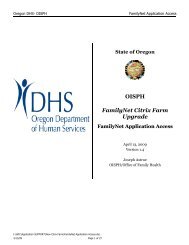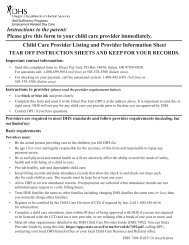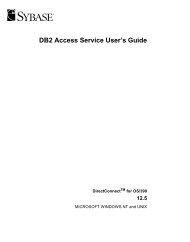Download the ST9340 Printer Reference Guide
Download the ST9340 Printer Reference Guide
Download the ST9340 Printer Reference Guide
You also want an ePaper? Increase the reach of your titles
YUMPU automatically turns print PDFs into web optimized ePapers that Google loves.
Contents<br />
Print media guidelines ................................................................................................... 26<br />
Paper ....................................................................................................................... 26<br />
Transparencies ....................................................................................................... 31<br />
Envelopes ............................................................................................................... 32<br />
Labels ...................................................................................................................... 33<br />
Card stock ............................................................................................................... 34<br />
Storing print media ........................................................................................................ 34<br />
Identifying print media sources and specifications ........................................................ 34<br />
Loading print media ...................................................................................................... 43<br />
Loading print media in standard and optional trays ...................................................... 43<br />
Loading print media in optional universally adjustable trays ......................................... 47<br />
Loading letterhead .................................................................................................. 48<br />
Using and loading <strong>the</strong> multipurpose feeder ................................................................... 50<br />
Capacity .................................................................................................................. 50<br />
Print media dimensions ........................................................................................... 50<br />
Trouble-free printing ................................................................................................ 50<br />
Loading <strong>the</strong> multipurpose feeder ............................................................................. 52<br />
Loading paper and transparencies .......................................................................... 56<br />
Loading envelopes .................................................................................................. 57<br />
Loading letterhead .................................................................................................. 58<br />
Closing <strong>the</strong> multipurpose feeder ............................................................................. 62<br />
Using and loading <strong>the</strong> optional envelope feeder ........................................................... 63<br />
Using and loading <strong>the</strong> optional 2000-sheet drawer ....................................................... 66<br />
Changing <strong>the</strong> print media size for <strong>the</strong> 2000-sheet drawer ...................................... 69<br />
Linking trays .................................................................................................................. 71<br />
Using <strong>the</strong> duplex function .............................................................................................. 71<br />
Duplex printing on letterhead .................................................................................. 71<br />
Using Duplex Bind ................................................................................................... 72<br />
Using <strong>the</strong> output bins .................................................................................................... 73<br />
Using <strong>the</strong> support extension in <strong>the</strong> standard bin ........................................................... 75<br />
Chapter 4: Maintenance ............................................................................ 76<br />
Maintaining your printer ................................................................................................. 76<br />
Determining <strong>the</strong> status of supplies ................................................................................ 76<br />
Conserving supplies ...................................................................................................... 77<br />
Ordering supplies .......................................................................................................... 77<br />
Ordering a print cartridge ........................................................................................ 77<br />
Maintenance kit ....................................................................................................... 78<br />
Ordering a charge roll ............................................................................................. 78<br />
3