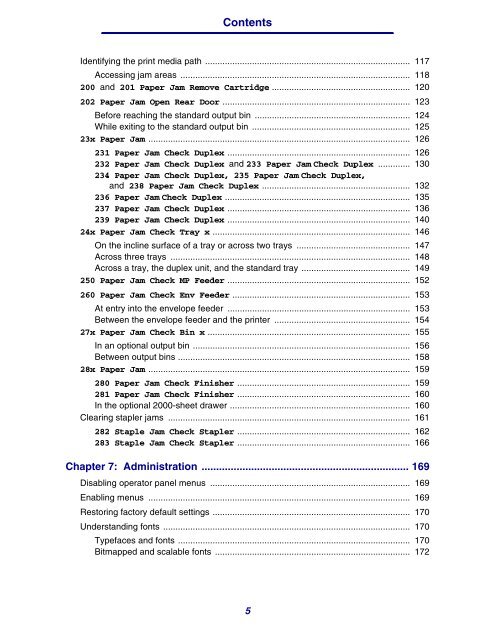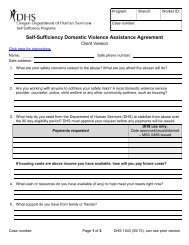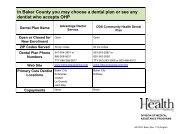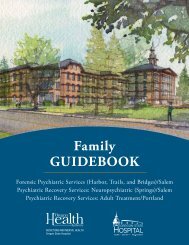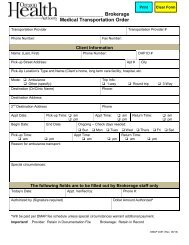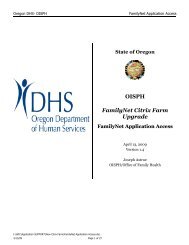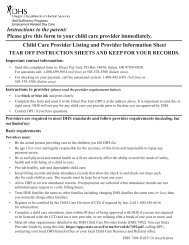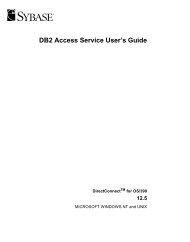Download the ST9340 Printer Reference Guide
Download the ST9340 Printer Reference Guide
Download the ST9340 Printer Reference Guide
Create successful ePaper yourself
Turn your PDF publications into a flip-book with our unique Google optimized e-Paper software.
Contents<br />
Identifying <strong>the</strong> print media path ................................................................................... 117<br />
Accessing jam areas ............................................................................................. 118<br />
200 and 201 Paper Jam Remove Cartridge ........................................................ 120<br />
202 Paper Jam Open Rear Door ............................................................................ 123<br />
Before reaching <strong>the</strong> standard output bin ............................................................... 124<br />
While exiting to <strong>the</strong> standard output bin ................................................................ 125<br />
23x Paper Jam .......................................................................................................... 126<br />
231 Paper Jam Check Duplex .......................................................................... 126<br />
232 Paper Jam Check Duplex and 233 Paper Jam Check Duplex ............. 130<br />
234 Paper Jam Check Duplex, 235 Paper Jam Check Duplex,<br />
and 238 Paper Jam Check Duplex ............................................................ 132<br />
236 Paper Jam Check Duplex ........................................................................... 135<br />
237 Paper Jam Check Duplex .......................................................................... 136<br />
239 Paper Jam Check Duplex .......................................................................... 140<br />
24x Paper Jam Check Tray x ................................................................................ 146<br />
On <strong>the</strong> incline surface of a tray or across two trays .............................................. 147<br />
Across three trays ................................................................................................. 148<br />
Across a tray, <strong>the</strong> duplex unit, and <strong>the</strong> standard tray ............................................ 149<br />
250 Paper Jam Check MP Feeder .......................................................................... 152<br />
260 Paper Jam Check Env Feeder ........................................................................ 153<br />
At entry into <strong>the</strong> envelope feeder .......................................................................... 153<br />
Between <strong>the</strong> envelope feeder and <strong>the</strong> printer ....................................................... 154<br />
27x Paper Jam Check Bin x .................................................................................. 155<br />
In an optional output bin ........................................................................................ 156<br />
Between output bins .............................................................................................. 158<br />
28x Paper Jam .......................................................................................................... 159<br />
280 Paper Jam Check Finisher ...................................................................... 159<br />
281 Paper Jam Check Finisher ...................................................................... 160<br />
In <strong>the</strong> optional 2000-sheet drawer ......................................................................... 160<br />
Clearing stapler jams .................................................................................................. 161<br />
282 Staple Jam Check Stapler ...................................................................... 162<br />
283 Staple Jam Check Stapler ...................................................................... 166<br />
Chapter 7: Administration ....................................................................... 169<br />
Disabling operator panel menus ................................................................................. 169<br />
Enabling menus .......................................................................................................... 169<br />
Restoring factory default settings ................................................................................ 170<br />
Understanding fonts .................................................................................................... 170<br />
Typefaces and fonts .............................................................................................. 170<br />
Bitmapped and scalable fonts ............................................................................... 172<br />
5