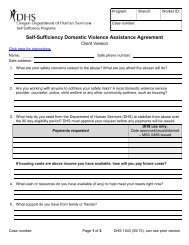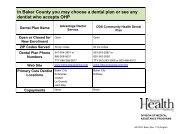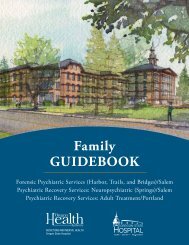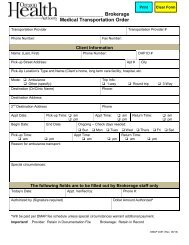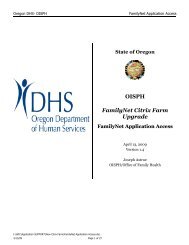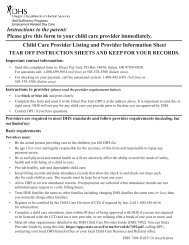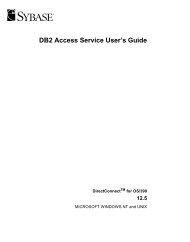Download the ST9340 Printer Reference Guide
Download the ST9340 Printer Reference Guide
Download the ST9340 Printer Reference Guide
You also want an ePaper? Increase the reach of your titles
YUMPU automatically turns print PDFs into web optimized ePapers that Google loves.
Conserving supplies<br />
Conserving supplies<br />
Several settings in your application software or on <strong>the</strong> display let you conserve toner and paper:<br />
Supply Setting What <strong>the</strong> setting does<br />
Toner Toner Darkness<br />
in <strong>the</strong> Quality<br />
Menu<br />
Print media Multipage Print<br />
in <strong>the</strong> Finishing<br />
Menu<br />
Duplex in <strong>the</strong><br />
Finishing Menu<br />
Print media Use your<br />
software<br />
application or<br />
printer driver to<br />
send a Verify<br />
Print job.<br />
Use Held Jobs<br />
in <strong>the</strong> Job Menu<br />
to access your<br />
Verify Print job.<br />
Ordering supplies<br />
Lets you adjust <strong>the</strong> level of toner<br />
released on a sheet of print media.<br />
The values range from 1 (lightest<br />
setting) to 10 (darkest setting).<br />
Causes <strong>the</strong> printer to print <strong>the</strong> two or<br />
more page images on one side of a<br />
sheet. Values for Multipage Print are<br />
2 Up, 3 Up, 4 Up, 6 Up, 9 Up, 12 Up,<br />
and 16 Up. Combined with <strong>the</strong><br />
duplex setting, Multipage Print lets<br />
you print up to 32 pages on one<br />
sheet of paper (16 images on <strong>the</strong><br />
front and 16 on <strong>the</strong> back).<br />
Duplex printing is available when you<br />
attach <strong>the</strong> optional duplex unit. It lets<br />
you print on both sides of a sheet of<br />
paper.<br />
Lets you examine <strong>the</strong> first copy of a<br />
multiple-copy job to be sure it is<br />
satisfactory before you print <strong>the</strong><br />
o<strong>the</strong>r copies. If <strong>the</strong> job is<br />
unsatisfactory, you can cancel <strong>the</strong><br />
job.<br />
For more information,<br />
see...<br />
Toner Darkness<br />
Multipage Print<br />
Duplex<br />
Verify Print<br />
Canceling a print job<br />
Held Jobs<br />
To order supplies, contact <strong>the</strong> place where you bought your printer for more information.<br />
Ordering a print cartridge<br />
When <strong>the</strong> 88 Toner Low message appears, you should order a new print cartridge. You can print a<br />
few hundred pages after <strong>the</strong> 88 Toner Low message comes on.<br />
77