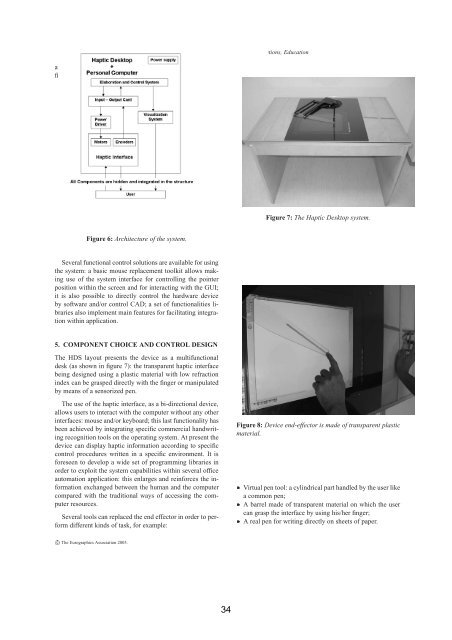full Paper - Nguyen Dang Binh
full Paper - Nguyen Dang Binh
full Paper - Nguyen Dang Binh
You also want an ePaper? Increase the reach of your titles
YUMPU automatically turns print PDFs into web optimized ePapers that Google loves.
and drivers within the hosting OS kernel (Windows 2K). The<br />
figure 6 shows the main block interconnection scheme.<br />
Figure 6: Architecture of the system.<br />
Several functional control solutions are available for using<br />
the system: a basic mouse replacement toolkit allows making<br />
use of the system interface for controlling the pointer<br />
position within the screen and for interacting with the GUI;<br />
it is also possible to directly control the hardware device<br />
by software and/or control CAD; a set of functionalities libraries<br />
also implement main features for facilitating integration<br />
within application.<br />
5. COMPONENT CHOICE AND CONTROL DESIGN<br />
The HDS layout presents the device as a multifunctional<br />
desk (as shown in figure 7): the transparent haptic interface<br />
being designed using a plastic material with low refraction<br />
index can be grasped directly with the finger or manipulated<br />
by means of a sensorized pen.<br />
The use of the haptic interface, as a bi-directional device,<br />
allows users to interact with the computer without any other<br />
interfaces: mouse and/or keyboard; this last functionality has<br />
been achieved by integrating specific commercial handwriting<br />
recognition tools on the operating system. At present the<br />
device can display haptic information according to specific<br />
control procedures written in a specific environment. It is<br />
foreseen to develop a wide set of programming libraries in<br />
order to exploit the system capabilities within several office<br />
automation application: this enlarges and reinforces the information<br />
exchanged between the human and the computer<br />
compared with the traditional ways of accessing the computer<br />
resources.<br />
Several tools can replaced the end effector in order to perform<br />
different kinds of task, for example:<br />
c The Eurographics Association 2005.<br />
Massimo Bergamasco / Future trends and Applications, Education<br />
34<br />
Figure 7: The Haptic Desktop system.<br />
Figure 8: Device end-effector is made of transparent plastic<br />
material.<br />
¯ Virtual pen tool: a cylindrical part handled by the user like<br />
a common pen;<br />
¯ A barrel made of transparent material on which the user<br />
can grasp the interface by using his/her finger;<br />
¯ A real pen for writing directly on sheets of paper.