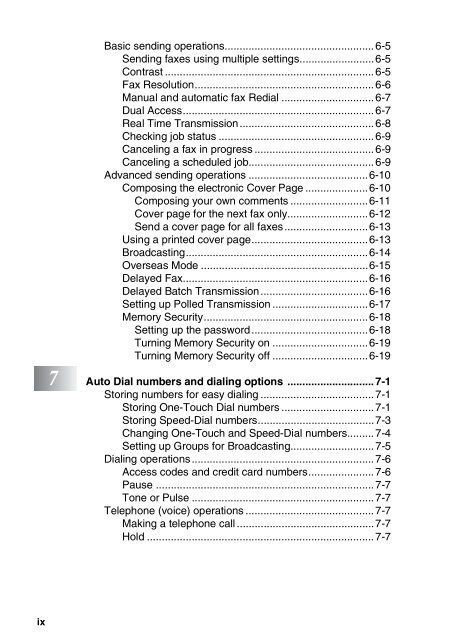You also want an ePaper? Increase the reach of your titles
YUMPU automatically turns print PDFs into web optimized ePapers that Google loves.
ix<br />
Basic sending operations.................................................. 6-5<br />
Sending faxes using multiple settings.........................6-5<br />
Contrast ......................................................................6-5<br />
Fax Resolution............................................................6-6<br />
Manual and automatic fax Redial ............................... 6-7<br />
Dual Access................................................................6-7<br />
Real Time Transmission.............................................6-8<br />
Checking job status ....................................................6-9<br />
Canceling a fax in progress ........................................6-9<br />
Canceling a scheduled job..........................................6-9<br />
Advanced sending operations ........................................6-10<br />
Composing the electronic Cover Page .....................6-10<br />
Composing your own comments ..........................6-11<br />
Cover page for the next fax only...........................6-12<br />
Send a cover page for all faxes............................6-13<br />
Using a printed cover page.......................................6-13<br />
Broadcasting.............................................................6-14<br />
Overseas Mode ........................................................6-15<br />
Delayed Fax..............................................................6-16<br />
Delayed Batch Transmission....................................6-16<br />
Setting up Polled Transmission ................................6-17<br />
Memory Security.......................................................6-18<br />
Setting up the password.......................................6-18<br />
Turning Memory Security on ................................6-19<br />
Turning Memory Security off ................................6-19<br />
7 Auto Dial numbers and dialing options .............................7-1<br />
Storing numbers for easy dialing ......................................7-1<br />
Storing One-Touch Dial numbers ...............................7-1<br />
Storing Speed-Dial numbers.......................................7-3<br />
Changing One-Touch and Speed-Dial numbers......... 7-4<br />
Setting up Groups for Broadcasting............................ 7-5<br />
Dialing operations.............................................................7-6<br />
Access codes and credit card numbers...................... 7-6<br />
Pause .........................................................................7-7<br />
Tone or Pulse ............................................................. 7-7<br />
Telephone (voice) operations ........................................... 7-7<br />
Making a telephone call ..............................................7-7<br />
Hold ............................................................................7-7