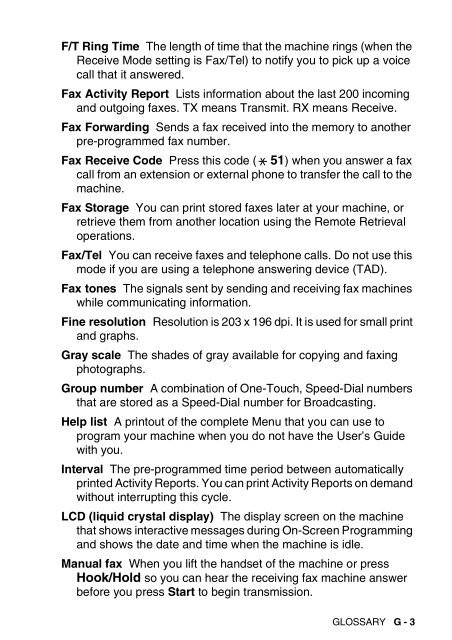Create successful ePaper yourself
Turn your PDF publications into a flip-book with our unique Google optimized e-Paper software.
F/T Ring Time The length of time that the machine rings (when the<br />
Receive Mode setting is Fax/Tel) to notify you to pick up a voice<br />
call that it answered.<br />
Fax Activity Report Lists information about the last 200 incoming<br />
and outgoing faxes. TX means Transmit. RX means Receive.<br />
Fax Forwarding Sends a fax received into the memory to another<br />
pre-programmed fax number.<br />
Fax Receive Code Press this code ( 51) when you answer a fax<br />
call from an extension or external phone to transfer the call to the<br />
machine.<br />
Fax Storage You can print stored faxes later at your machine, or<br />
retrieve them from another location using the Remote Retrieval<br />
operations.<br />
Fax/Tel You can receive faxes and telephone calls. Do not use this<br />
mode if you are using a telephone answering device (TAD).<br />
Fax tones The signals sent by sending and receiving fax machines<br />
while communicating information.<br />
Fine resolution Resolution is 203 x 196 dpi. It is used for small print<br />
and graphs.<br />
Gray scale The shades of gray available for copying and faxing<br />
photographs.<br />
Group number A combination of One-Touch, Speed-Dial numbers<br />
that are stored as a Speed-Dial number for Broadcasting.<br />
Help list A printout of the complete Menu that you can use to<br />
program your machine when you do not have the User’s Guide<br />
with you.<br />
Interval The pre-programmed time period between automatically<br />
printed Activity Reports. You can print Activity Reports on demand<br />
without interrupting this cycle.<br />
LCD (liquid crystal display) The display screen on the machine<br />
that shows interactive messages during On-Screen Programming<br />
and shows the date and time when the machine is idle.<br />
Manual fax When you lift the handset of the machine or press<br />
Hook/Hold so you can hear the receiving fax machine answer<br />
before you press Start to begin transmission.<br />
GLOSSARY G - 3