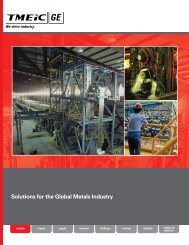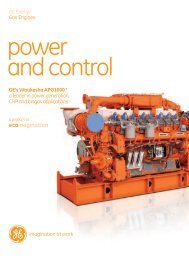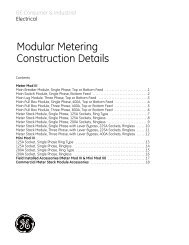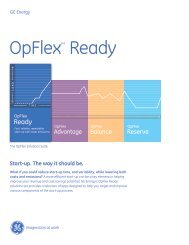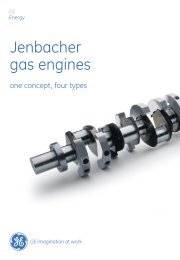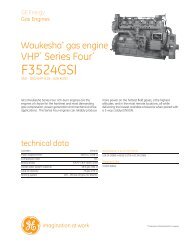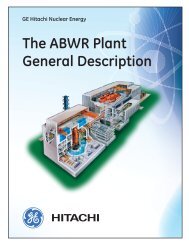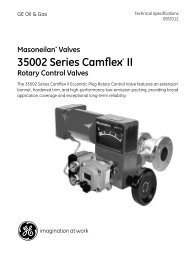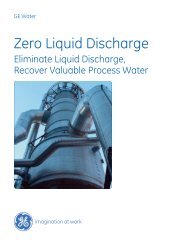Masoneilan Products SVI II ESD - GE Energy
Masoneilan Products SVI II ESD - GE Energy
Masoneilan Products SVI II ESD - GE Energy
You also want an ePaper? Increase the reach of your titles
YUMPU automatically turns print PDFs into web optimized ePapers that Google loves.
<strong>GE</strong> <strong>Energy</strong><br />
<strong>SVI</strong> <strong>II</strong> <strong>ESD</strong> Quick Start<br />
The contents of this publication are presented for informational purposes only,<br />
and while every effort has been made to ensure their accuracy, they are not to be<br />
construed as warranties or guarantees, express or implied, regarding the<br />
products or services described herein or their use or applicability. We reserve the<br />
right to modify or improve the designs or specifications of such products at any<br />
time without notice.<br />
Display Cover Removal and Installation<br />
The cover with display (Figure 19) is standard with the <strong>SVI</strong> <strong>II</strong> <strong>ESD</strong>. To replace the<br />
display cover, follow the instructions below for removal and installation.<br />
Tools Needed for Cover Replacement<br />
5 mm hex key for the cover<br />
3 mm hex key for the lanyard<br />
Removing the <strong>SVI</strong> <strong>II</strong> <strong>ESD</strong> Display Cover<br />
To remove the <strong>SVI</strong> <strong>II</strong> <strong>ESD</strong> Display cover:<br />
1. Using a 5 mm Hex key unscrew the four screws around the perimeter of the<br />
<strong>SVI</strong> <strong>II</strong> <strong>ESD</strong> cover.<br />
2. Lift the cover off the positioner.<br />
Display<br />
Cover<br />
Pneumatic<br />
Cover<br />
Figure 19 <strong>SVI</strong> <strong>II</strong> <strong>ESD</strong> Pneumatic and Display Covers<br />
42