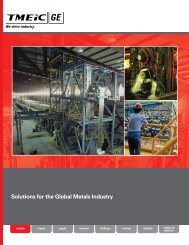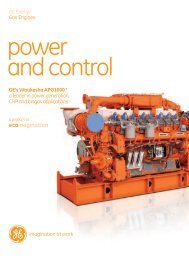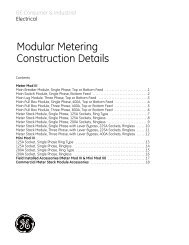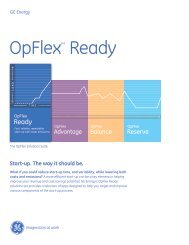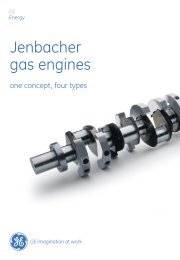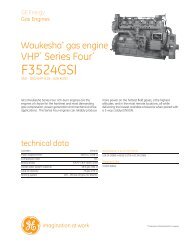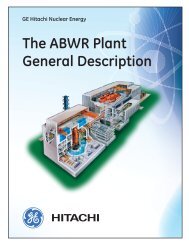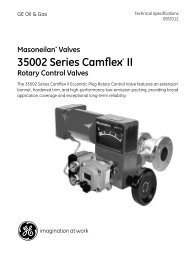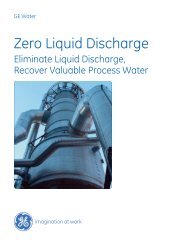Masoneilan Products SVI II ESD - GE Energy
Masoneilan Products SVI II ESD - GE Energy
Masoneilan Products SVI II ESD - GE Energy
Create successful ePaper yourself
Turn your PDF publications into a flip-book with our unique Google optimized e-Paper software.
<strong>GE</strong> <strong>Energy</strong><br />
<strong>SVI</strong> <strong>II</strong> <strong>ESD</strong> Quick Start<br />
Table 6 lists each display menu and provides a functional description of the menu,<br />
including parameters, where applicable.<br />
Table 6 Pushbutton Display Menus<br />
Pushbutton Menu<br />
NORMAL<br />
MANUAL<br />
SETUP<br />
CONFIG<br />
CALIB<br />
PST CONF<br />
VIEW DATA<br />
VIEW ERR<br />
CLR ERR<br />
RUN PST<br />
Function/Parameters<br />
Runs the <strong>SVI</strong> <strong>II</strong> <strong>ESD</strong> in normal operating mode, displays<br />
position, signal and pressure.<br />
Executes manual mode in which the valve does not respond to<br />
input signal and you can adjust position manually. In MANUAL<br />
the valve responds to the Trip signal in addition to responding<br />
to HART. MANUAL menu provides access to SETUP.<br />
Provides access to lower level setup menus; configuration<br />
(CONFIG), calibration (CALIB) and PST configuration.<br />
Sets the following parameters: ATO/ATC, Pressure units,<br />
display language.<br />
Calibrates the <strong>SVI</strong> <strong>II</strong> <strong>ESD</strong> by running the STOPS (find stops)<br />
and TUNE (autotune) functions.<br />
Configures the following PST parameters: TRAVEL (range in a<br />
percentage of 100% travel over for partial stroke testing to<br />
occur), PMIN (minimum amount of pressure allowed during<br />
PST), MAX TIME (maximum amount of time in seconds<br />
allowed for partial stroke), RAMPSPEED.<br />
Displays the parameters set in CONFIG and PST CONF.<br />
Displays all current errors.<br />
Clears current errors, one at a time.<br />
Executes PST (Partial Stroke Testing)<br />
Accessing Pushbuttons<br />
The local pushbuttons are located behind a hinged cover, directly below the<br />
display window. To open the cover loosen the screw and swing the cover down.<br />
Always re-fasten the cover after use to protect the pushbuttons from<br />
environmental contamination.<br />
The three pushbuttons perform the following functions:<br />
Left Button - Marked *, permits you to select or accept the value or<br />
parameter option currently displayed.<br />
Middle Button - Marked –, permits you to move back through the menu<br />
structure to the previous item in the menu or decrement the value<br />
46