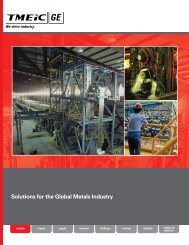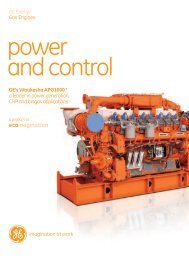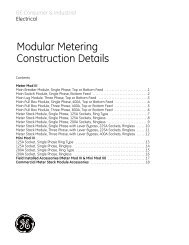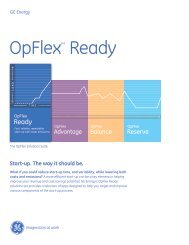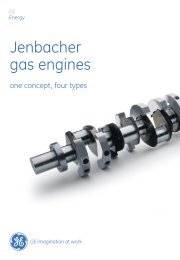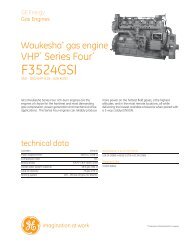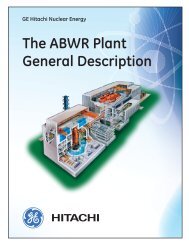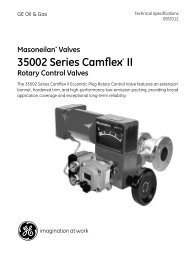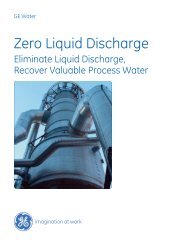Masoneilan Products SVI II ESD - GE Energy
Masoneilan Products SVI II ESD - GE Energy
Masoneilan Products SVI II ESD - GE Energy
Create successful ePaper yourself
Turn your PDF publications into a flip-book with our unique Google optimized e-Paper software.
Setup, Calibration<br />
and PST<br />
3<br />
Overview<br />
This section provides information on <strong>SVI</strong> <strong>II</strong> <strong>ESD</strong> setup and calibration procedures<br />
to ensure proper valve positioning and Partial Stroke Testing (PST).<br />
NOTE<br />
Perform the setup and calibration procedures in<br />
this section before putting the <strong>SVI</strong> <strong>II</strong> <strong>ESD</strong> into<br />
operation as the SIF.<br />
<strong>SVI</strong> <strong>II</strong> <strong>ESD</strong> Setup<br />
There are two <strong>SVI</strong> <strong>II</strong> <strong>ESD</strong> items to consider prior to actual setup and calibration:<br />
1. <strong>SVI</strong> <strong>II</strong> <strong>ESD</strong> display and pushbuttons for accessing <strong>SVI</strong> <strong>II</strong> <strong>ESD</strong> menu functions.<br />
2. <strong>SVI</strong> <strong>II</strong> <strong>ESD</strong> modes of operation.<br />
Pushbuttons and Local Display<br />
Local interface to the <strong>SVI</strong> <strong>II</strong> <strong>ESD</strong> consists of the LCD alphanumeric display and<br />
pushbuttons. The <strong>SVI</strong> <strong>II</strong> <strong>ESD</strong> can be controlled locally through the<br />
device-mounted pushbuttons and digital display, shown in Figure 1 on page 13.<br />
Using the display you can read the input signal, valve position, and actuator<br />
pressure. The display sequences from one variable to the next is every 1.5<br />
seconds.<br />
Using the pushbuttons you can change operating modes at any time and step<br />
through a menu structure to perform a wide range of manual operation,<br />
calibration, configuration, and monitoring functions. The <strong>SVI</strong> <strong>II</strong> <strong>ESD</strong> provides<br />
internal diagnostics and if a fault is detected it appears on the display. ValVue<br />
<strong>ESD</strong> provides advanced diagnostic functions. The pushbuttons do not support<br />
ValVue <strong>ESD</strong> advanced diagnostics functions.<br />
45