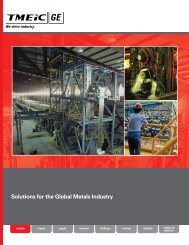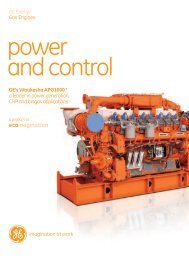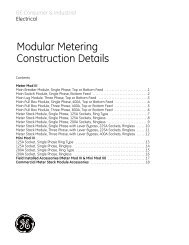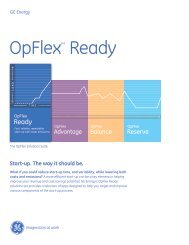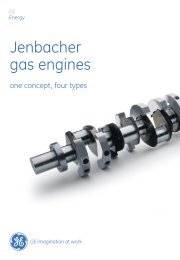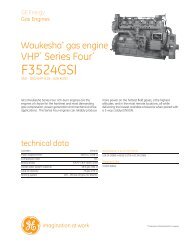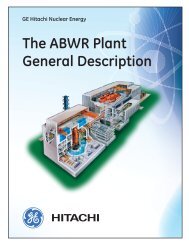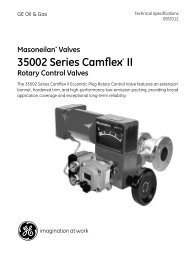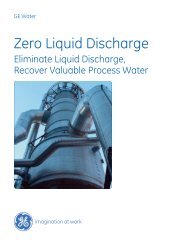Masoneilan Products SVI II ESD - GE Energy
Masoneilan Products SVI II ESD - GE Energy
Masoneilan Products SVI II ESD - GE Energy
Create successful ePaper yourself
Turn your PDF publications into a flip-book with our unique Google optimized e-Paper software.
<strong>GE</strong> <strong>Energy</strong><br />
<strong>SVI</strong> <strong>II</strong> <strong>ESD</strong> Quick Start<br />
Starting PST<br />
There are several methods to start a PST (summarized in Table 9):<br />
<strong>SVI</strong> <strong>II</strong> <strong>ESD</strong> pushbutton display by selecting “Run PST”. Refer to<br />
Figure 22 on page 51 for menu structure.<br />
ValVue <strong>ESD</strong> software interface (standalone or integrated with leading<br />
control systems). You can run the PST from the top level screen of<br />
ValVue <strong>ESD</strong> or on the PST screen.<br />
HART handheld device, issuing a HART command.<br />
Any HART host with DD service. Download the DD from<br />
www.dressermasoneilan.com.<br />
By issuing a loop current of 16.4 mA for 3 - 5 seconds (ASD or A/DSD<br />
models).<br />
Using the scheduler in <strong>SVI</strong> <strong>II</strong> <strong>ESD</strong> that automatically starts a PST at a<br />
specific date and time.<br />
Table 9 PST Startup<br />
On Demand<br />
PST Initialization<br />
PST Trigger or Launching Method<br />
Analog set to 16.4 mA<br />
ValVue <strong>ESD</strong><br />
LCD<br />
Handheld or any HART Host with DD support<br />
Scheduled<br />
Built-In calendar in <strong>SVI</strong> <strong>II</strong> <strong>ESD</strong><br />
58