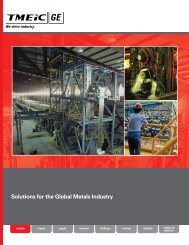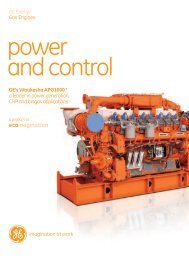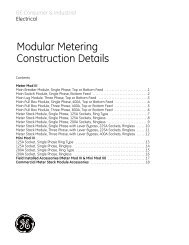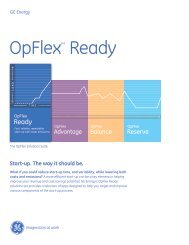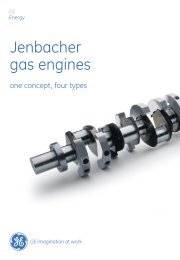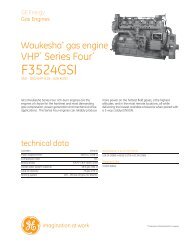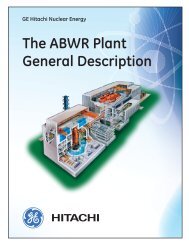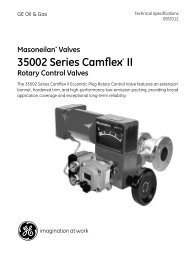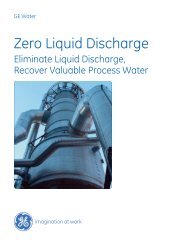Masoneilan Products SVI II ESD - GE Energy
Masoneilan Products SVI II ESD - GE Energy
Masoneilan Products SVI II ESD - GE Energy
Create successful ePaper yourself
Turn your PDF publications into a flip-book with our unique Google optimized e-Paper software.
Setup, Calibration and<br />
Partial Stroke Testing<br />
Partial Stroke Testing<br />
Discrete output (SW1) is de-energized for any fault related to the I/P,<br />
relay, or valve/actuation assembly, resulting from a PST or during normal<br />
operation.<br />
For most fault conditions, the <strong>ESD</strong> device attempts to remain in the<br />
energized state until an <strong>ESD</strong> command is given (unless specified<br />
otherwise during setup).<br />
Key components of Safety Instrumented System (SIS) are final control elements<br />
such as emergency shutdown devices, i.e. the <strong>SVI</strong> <strong>II</strong> <strong>ESD</strong>. The <strong>SVI</strong> <strong>II</strong> <strong>ESD</strong> and it’s<br />
associated valve are not continually moving like a typical control valve, but are<br />
normally expected to remain static in one position and then reliably operate upon<br />
an emergency situation. Valves that remain in one position for long periods of time<br />
can be become stuck in that position and may not operate when needed. To<br />
ensure the integrity of the <strong>ESD</strong> valve the <strong>SVI</strong> <strong>II</strong> <strong>ESD</strong> requires periodic testing.<br />
One of the great features of the <strong>SVI</strong> <strong>II</strong> <strong>ESD</strong> is the ability to test the safety valve<br />
on-line, without removing the safety valve from the SIS. The <strong>SVI</strong> <strong>II</strong> <strong>ESD</strong> allows<br />
you to automatically, or on demand perform a Partial Stroke Test (PST) which<br />
returns relevant variables about valve operation and can allow you to detect<br />
potentially dangerous failures.<br />
PST Configuration<br />
Before running PST, configure the parameters; travel, maximum pressure,<br />
maximum time, ramp speed, and spring. You can configure PST parameters from<br />
the pushbutton display and also using ValVue <strong>ESD</strong>. Refer to Table 6 on page 46<br />
for PST configuration parameters.<br />
PST Configuration with Display<br />
When using the LCD display to configure PST:<br />
1. Aces the PST Configuration (PST CONF) menu. (Refer to Figure 22 on<br />
page 51 for menu structure.)<br />
2. Scroll through each PST parameter and adjust accordingly.<br />
PST Configuration with ValVue <strong>ESD</strong><br />
When using ValVue <strong>ESD</strong> to configure PST:<br />
1. Select the Configure Screen in ValVue <strong>ESD</strong>.<br />
2. Set the PST parameters to the appropriate settings.<br />
3. Apply and save changes.<br />
57